Parameters
Add a list of parameter names and descriptions to the Parameters section of Quick Help for a symbol. The order of the parameters in Quick Help is the same as the order they appear in the delimiter. Multiple Parameters delimiters are added to Quick Help in the order that they appear in the markup.
The Parameters section is only added to Quick Help if there is at least one Parameters or Parameter delimiter in the markup for a symbol. The section contains entries for all the Parameters delimiters followed by entries for all the Parameter delimiters.
Works with:
Playgrounds
✓ Symbol documentation
Syntax
* | + | - Parameters:* | + | - parameter name: description
optional continuation of description
* | + | - parameter name: description
optional continuation of description
…
The asterisk (*), plus sign (+), or hyphen (-) for each parameter name is indented 3 to 6 spaces from the first character of the Parameters delimiter. All the parameter names are indented to the same level.
<parameter name> is used for the parameter name in Quick Help. The description for a parameter is created as described in Parameters Section of Formatting Quick Help.
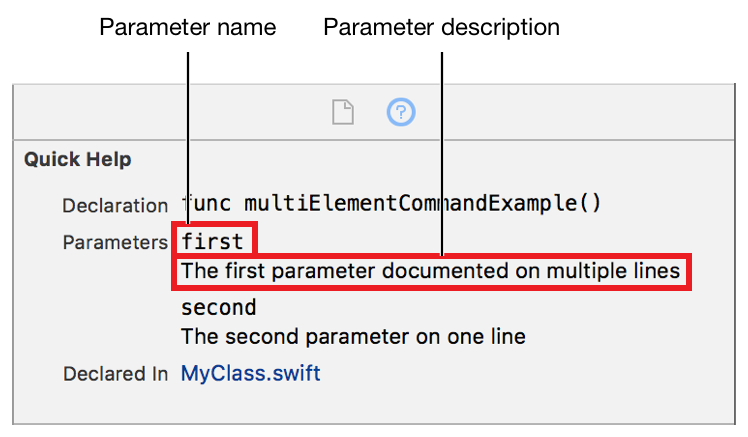
Example
/**- Parameters:- cubes: The cubes available for allocation- people: The people that require cubes*/
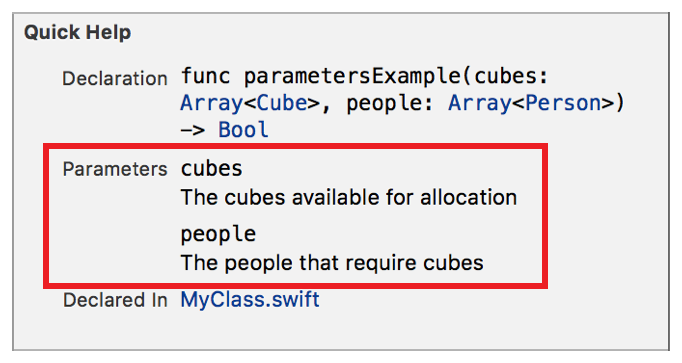
Alternative
Use the Parameter delimiter to add a single parameter.
Copyright © 2018 Apple Inc. All rights reserved. Terms of Use | Privacy Policy | Updated: 2017-06-05

