Horizontal Rules
Display a horizontal rule on the page.
Works with:
✓ Playgrounds
✓ Symbol documentation
Syntax
Insert a horizontal rule by using three or more hyphens (-), asterisks (*), or underscores (_) on a line that is surrounded by empty lines. Each of the characters is the same for a horizontal rule. Whitespace between the characters is ignored.
---… | ***… | ___…---… | ***… | ___…
Playground Example
/*:This text is above the horizontal rule.- - -And this is below.*/
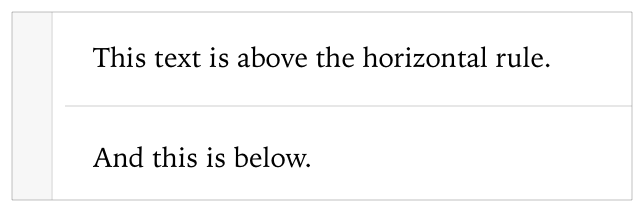
Quick Help Example
/**An example of using a *horizontal rule*This text is above the horizontal rule* * * * *And this is below*/
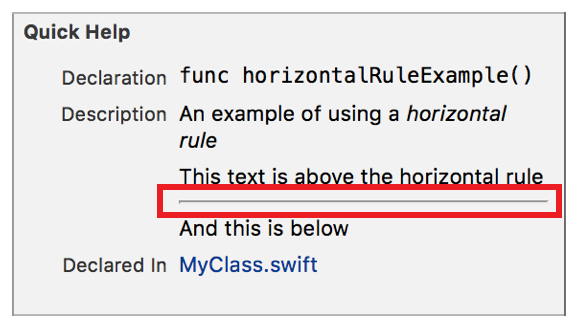
Copyright © 2018 Apple Inc. All rights reserved. Terms of Use | Privacy Policy | Updated: 2017-06-05

