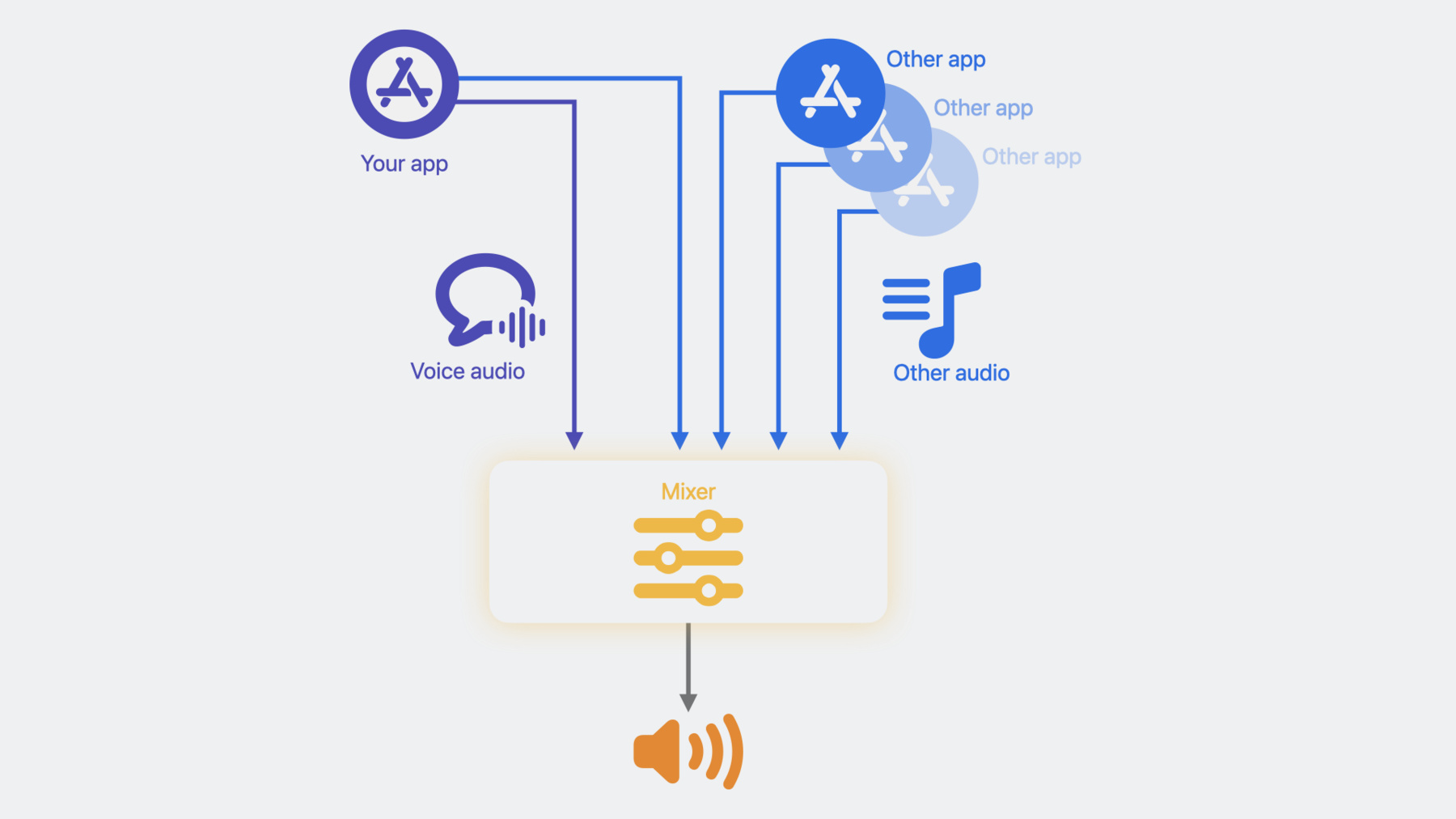
-
What’s new in voice processing
Learn how to use the Apple voice processing APIs to achieve the best possible audio experience in your VoIP apps. We'll show you how to detect when someone is talking while muted, adjust ducking behavior of other audio, and more.
Chapters
- 0:00 - Introduction
- 3:19 - Other audio ducking
- 7:55 - Muted talker detection
- 11:37 - Muted talker detection for macOS
Resources
Related Videos
WWDC23
-
Search this video…
♪ ♪ Julian: Hi, welcome to "What's new in voice processing.” I'm Julian from the Core Audio team. Voice over IP applications have become more essential than ever, to help people stay connected with their colleagues, friends, and family. The audio quality in voice chat plays a critical role in delivering a great user experience. It's important yet challenging to implement the audio processing that sounds great under all circumstances. That's why Apple offers the voice processing APIs, so that everyone can always enjoy the best possible audio experience when they chat in your app, no matter what kind of acoustic environment they are in, which Apple product they are using, and what audio accessory is being connected to. Apple's voice processing APIs are widely used by many apps, including our own FaceTime and Phone app. It provides best-in-class audio signal processing, including echo cancellation, noise suppression, automatic gain control, among others to enhance the voice chat audio. Its performance is tuned by acoustic engineers for each Apple product model in conjunction with each type of audio device, to account for their unique acoustic characteristics. Choosing Apple's voice processing APIs also grants users full control over the mic mode settings for your app, including Standard, Voice Isolation, and Wide Spectrum. We highly recommend using Apple's voice processing APIs for your Voice over IP applications. Apple's voice processing APIs are available in two options. The first option is an I/O audio unit called AUVoiceIO, also known as AUVoiceProcessingIO. This option is for apps that need to interact with I/O audio unit directly.
The second option is AVAudioEngine, more specifically by enabling AVAudioEngine's "voice processing" mode.
AVAudioEngine is higher-level API. It's generally easier to use and it reduces the amount of code you have to write when working with audio. Both options provide the same voice processing capabilities. Now, what's new? We are making the voice processing APIs available on tvOS for the very first time. For more details on that, please check out session "Discover Continuity Camera for tvOS". We are also adding a couple of new APIs to AUVoiceIO and AVAudioEngine to provide you more controls over voice processing, and to help you implement new features.
The first API is to help you control the ducking behavior of other audio-- and I'll explain what that means in a minute. The second API is to help you implement a muted talker detection feature for your app. In this session, I'm going to focus on the details of these two new APIs. The first API I'd like to talk about is "Other audio ducking.” Before we dive into this API, let me first explain what other audio is and why ducking matters. When you use Apple's voice processing API, let's take a look at what's happening to the playback audio. Your app is providing a voice chat audio stream processed with Apple's voice processing and played to the output device. However, there could be other audio streams playing at the same time.
For example, your app could be playing another audio stream that is not rendered through the voice processing API.
There also could be other apps playing audio at the same time as your app. All the audio streams other than the voice audio stream from your app are considered as "other audio" by Apple's voice processing, and your voice audio gets mixed in with other audio before getting played to the output device. For voice chat apps, typically the primary focus of the playback audio is the voice chat audio. That's why we duck the volume level of other audio, in order improve the intelligibility of the voice audio. In the past, we applied a fixed amount of ducking to other audio. This has worked well for most apps, and if your app is happy with the current ducking behavior, then you don't need to do anything. However, we realize that some apps would like to have more controls over the ducking behavior, and this API will help you accomplish that.
Let's examine this API for AUVoiceIO first, and we'll get to AVAudioEngine later. For AUVoiceIO, this is the struct of other audio ducking configuration. It provides controls of two independent aspects of ducking-- the style of ducking; that is, mEnableAdvancedDucking, and the amount of ducking, that is mDuckingLevel. For mEnableAdvancedDucking, by default, this is disabled. Once enabled, it will adjust the ducking level dynamically based on the presence of voice activity from either side of the chat participants. In other words, it applies more ducking when user from either side is talking, and it reduces ducking when neither side is talking. This is very similar to the ducking in FaceTime SharePlay, where media playback volume is high when neither party in FaceTime is talking, but as soon as someone starts talking, the media playback volume is reduced.
Next, mDuckingLevel. There are four levels of controls: default (Default), minimum (Min), medium (Mid), and maximum (Max). The default (Default) ducking level applies the same amount of ducking we've been applying, and this will continue to be our default setting. The minimum (Min) ducking level minimizes the amount of ducking we apply. In other words, this is the setting to use if you want other audio volume to be as loud as possible. Vice versa, the maximum (Max) ducking level maximizes the amount of ducking we apply. Generally speaking, choosing a higher ducking level helps improve the intelligibility of the voice chat.
The two controls can be used independently. When used in combination, it gives you the full flexibility of controlling the ducking behavior.
Now that we've covered what the ducking configuration does, you can create one that's suitable for your app. For example, here I'm going to enable the advanced ducking, and select the ducking level to be minimum.
Then I'll set this ducking configuration to AUVoiceIO, via kAUVoiceIOProperty_ OtherAudioDuckingConfiguration.
For AVAudioEngine clients, the API looks very similar. Here is the struct definition of other audio ducking configuration, and this is the enum definition of ducking level.
To use this API with AVAudioEngine, you'd first enable voice processing on the input node of the engine then set up the ducking configuration.
And finally, set the configuration on the input node. Next, let's talk about another API that helps you implement a very useful feature in your app. Have you ever been in the situation in an online meeting where you thought you were chatting with colleagues or friends, but moments later, you realized you were muted and no one actually heard your brilliant points or funny stories? Yes, awkward. It's quite useful to provide a muted talker detection feature in your app, like what FaceTime is doing here.
That's why we are providing an API for you to detect the presence of a muted talker. It was first introduced in iOS 15, and now we are making it available to macOS 14 and tvOS 17. Here is the high-level overview of how to use this API. First, you'd need to provide a listener block to AUVoiceIO or AVAudioEngine to receive the notification when muted talker is detected. The listener block you provide is invoked whenever the muted talker starts talking or stops talking then implement your handling code for such notification. For example, you may want to prompt the user to unmute themselves if the notification indicates the user starts talking while muted. Last but not least, it's required to implement mute via the mute API of AUVoiceIO or AVAudioEngine.
Let me walk you through some code examples with AUVoiceIO. We'll get to the AVAudioEngine example later. First, prepare a listener block that handles the notification.
The block has a parameter of type AUVoiceIOSpeechActivityEvent, which can be one of two values-- SpeechActivityHasStarted or SpeechActivityHasEnded.
The listener block will be invoked whenever the speech activity event changes during mute.
Inside the block, this is where you implement how you want to handle this event, For example, when SpeechActivityHasStarted event is received, you might want to prompt the user to unmute themselves. Once you have this listener block ready, register the block with AUVoiceIO via kAUVoiceIOProperty_MutedSpeechActivityEventListener.
When user mutes, implement the mute via mute API kAUVoiceIOProperty_MuteOutput.
Your listener block is getting invoked only if A, the user is muted, and B, when the speech activity state changes.
Continuous presence of or lack of speech activity will not cause redundant notification.
For AVAudioEngine clients, the implementation is very similar. After you enable voice processing on the input node of the engine, prepare a listener block where you handle the notification.
Then register the listener block with the input node.
When user mutes, use AVAudioEngine's voice processing mute API to mute.
Now, we've covered implementing a muted talker detection feature with AUVoiceIO and AVAudioEngine. For those of you who are not ready yet to adopt Apple's voice processing APIs, we are providing an alternative to help you implement this feature.
This alternative is only available on macOS via the CoreAudio HAL APIs, that is, Hardware Abstraction Layer APIs. There are two new HAL properties to help you detect voice activity when used in combination. First, enable voice activity detection on the input device via kAudioDevicePropertyVoiceActivityDetectionEnable. Then register an HAL property listener on kAudioDevicePropertyVoiceActivityDetectionState. This HAL property listener is invoked whenever there is a change in the voice activity state. When your app is notified by the property listener, query the property to get its current value.
Now let me walk you through this with some code example.
To enable voice activity detection on the input device, first construct the HAL property address.
Then set the property onto the input device to enable it.
Next, to register a listener on the voice activity detection state property, construct the HAL property address, then supply your property listener.
Here the "listener_callback" is the name of your listener function.
This is an example of how to implement the property listener.
The listener conforms to this function signature.
In this example, we assume that this listener is only registered for one HAL property, which means when it's invoked, there is no ambiguity as to which HAL property has changed.
If you register the same listener for notification of more than one HAL properties, then you must first go through the array of inAddresses to see what exactly has changed.
In handling this notification, query the VoiceActivityDetectionState property to get its current value then implement your own logics in handling that value.
There are some important details about these voice activity detection HAL APIs. First of all, it's detecting voice activity from echo-cancelled microphone input so it's ideal for voice chat applications.
Secondly, this detection works regardless of process mute state. In order to implement a muted talker detection feature with it, it's up to your app to implement the additional logic that combines the voice activity state with the mute state. For HAL API clients to implement mute we highly recommend using HAL's process mute API. It suppresses the recording indicator light in the menu bar, and gives user confidence that their privacy is protected under mute. Let's do a recap on what talked about today. We discussed about Apple's voice processing APIs and why we recommend it for voice over IP applications. We talked about ducking of other audio, and the API to control the ducking behavior with code examples of how to use it with AUVoiceIO and AVAudioEngine. We also talked about how to implement muted talker detection with code examples of AUVoiceIO and AVAudioEngine. And for clients who have not adopted Apple's voice processing APIs, we also showed an alternative option to do it on macOS with Core Audio HAL APIs. We are looking forward to great apps you'll build with Apple's voice processing APIs. Thanks for watching! ♪ ♪
-
-
5:50 - Other audio ducking
// Insert code snipp297struct AUVoiceIOOtherAudioDuckingConfiguration { Boolean mEnableAdvancedDucking; AUVoiceIOOtherAudioDuckingLevel mDuckingLevel; };et. typedef CF_ENUM(UInt32, AUVoiceIOOtherAudioDuckingLevel) { kAUVoiceIOOtherAudioDuckingLevelDefault = 0, kAUVoiceIOOtherAudioDuckingLevelMin = 10, kAUVoiceIOOtherAudioDuckingLevelMid = 20, kAUVoiceIOOtherAudioDuckingLevelMax = 30 }; -
6:48 - Other audio ducking
const AUVoiceIOOtherAudioDuckingConfiguration duckingConfig = { .mEnableAdvancedDucking = true, .mDuckingLevel = AUVoiceIOOtherAudioDuckingLevel::kAUVoiceIOOtherAudioDuckingLevelMin }; // AUVoiceIO creation code omitted OSStatus err = AudioUnitSetProperty(auVoiceIO, kAUVoiceIOProperty_OtherAudioDuckingConfiguration, kAudioUnitScope_Global, 0, &duckingConfig, sizeof(duckingConfig)); -
6:50 - Other audio ducking
const AUVoiceIOOtherAudioDuckingConfiguration duckingConfig = { .mEnableAdvancedDucking = true, .mDuckingLevel = AUVoiceIOOtherAudioDuckingLevel::kAUVoiceIOOtherAudioDuckingLevelMin }; // AUVoiceIO creation code omitted OSStatus err = AudioUnitSetProperty(auVoiceIO, kAUVoiceIOProperty_OtherAudioDuckingConfiguration, kAudioUnitScope_Global, 0, &duckingConfig, sizeof(duckingConfig)); -
7:20 - Other audio ducking
public struct AVAudioVoiceProcessingOtherAudioDuckingConfiguration { public var enableAdvancedDucking: ObjCBool public var duckingLevel: AVAudioVoiceProcessingOtherAudioDuckingConfiguration.Level } extension AVAudioVoiceProcessingOtherAudioDuckingConfiguration { public enum Level : Int, @unchecked Sendable { case `default` = 0 case min = 10 case mid = 20 case max = 30 } } -
7:31 - Other audio ducking
let engine = AVAudioEngine() let inputNode = engine.inputNode do { try inputNode.setVoiceProcessingEnabled(true) } catch { print("Could not enable voice processing \(error)") } let duckingConfig = AVAudioVoiceProcessingOtherAudioDuckingConfiguration(mEnableAdvancedDucking: false, mDuckingLevel: .max) inputNode.voiceProcessingOtherAudioDuckingConfiguration = duckingConfig -
7:32 - Muted talker detection AUVoiceIO
AUVoiceIOMutedSpeechActivityEventListener listener = ^(AUVoiceIOMutedSpeechActivityEvent event) { if (event == kAUVoiceIOSpeechActivityHasStarted) { // User has started talking while muted. Prompt the user to un-mute } else if (event == kAUVoiceIOSpeechActivityHasEnded) { // User has stopped talking while muted } }; OSStatus err = AudioUnitSetProperty(auVoiceIO, kAUVoiceIOProperty_MutedSpeechActivityEventListener, kAudioUnitScope_Global, 0, &listener, sizeof(AUVoiceIOMutedSpeechActivityEventListener)); // When user mutes UInt32 muteUplinkOutput = 1; result = AudioUnitSetProperty(auVoiceIO, kAUVoiceIOProperty_MuteOutput, kAudioUnitScope_Global, 0, &muteUplinkOutput, sizeof(muteUplinkOutput)); -
11:08 - Muted talker detection AVAudioEngine
let listener = { (event : AVAudioVoiceProcessingSpeechActivityEvent) in if (event == AVAudioVoiceProcessingSpeechActivityEvent.started) { // User has started talking while muted. Prompt the user to un-mute } else if (event == AVAudioVoiceProcessingSpeechActivityEvent.ended) { // User has stopped talking while muted } } inputNode.setMutedSpeechActivityEventListener(listener) // When user mutes inputNode.isVoiceProcessingInputMuted = true -
12:31 - Voice activity detection - implementation with HAL APIs
// Enable Voice Activity Detection on the input device const AudioObjectPropertyAddress kVoiceActivityDetectionEnable{ kAudioDevicePropertyVoiceActivityDetectionEnable, kAudioDevicePropertyScopeInput, kAudioObjectPropertyElementMain }; OSStatus status = kAudioHardwareNoError; UInt32 shouldEnable = 1; status = AudioObjectSetPropertyData(deviceID, &kVoiceActivityDetectionEnable, 0, NULL, sizeof(UInt32), &shouldEnable); // Register a listener on the Voice Activity Detection State property const AudioObjectPropertyAddress kVoiceActivityDetectionState{ kAudioDevicePropertyVoiceActivityDetectionState, kAudioDevicePropertyScopeInput, kAudioObjectPropertyElementMain }; status = AudioObjectAddPropertyListener(deviceID, &kVoiceActivityDetectionState, (AudioObjectPropertyListenerProc)listener_callback, NULL); // “listener_callback” is the name of your listener function -
13:13 - Voice activity detection - listener_callback implementation
OSStatus listener_callback( AudioObjectID inObjectID, UInt32 inNumberAddresses, const AudioObjectPropertyAddress* __nullable inAddresses, void* __nullable inClientData) { // Assuming this is the only property we are listening for, therefore no need to go through inAddresses UInt32 voiceDetected = 0; UInt32 propertySize = sizeof(UInt32); OSStatus status = AudioObjectGetPropertyData(inObjectID, &kVoiceActivityState, 0, NULL, &propertySize, &voiceDetected); if (kAudioHardwareNoError == status) { if (voiceDetected == 1) { // voice activity detected } else if (voiceDetected == 0) { // voice activity not detected } } return status; };
-