App Services
No filters applied
Filter videos
No filters applied
Filter videos
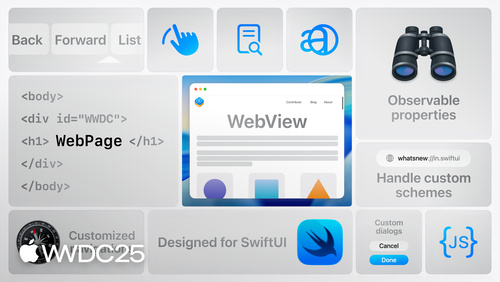 21:59
21:59  25:05
25:05  22:09
22:09 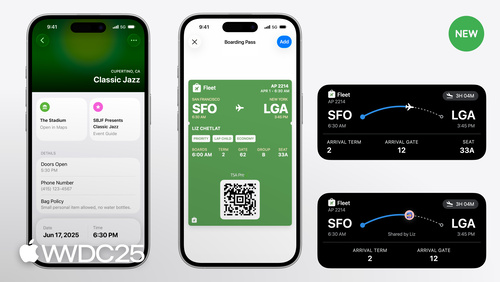 20:34
20:34  23:40
23:40  20:08
20:08  21:53
21:53  47:07
47:07  20:58
20:58 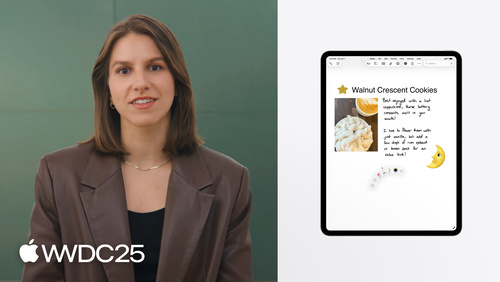 12:11
12:11 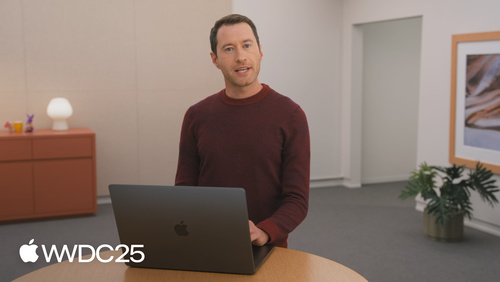 21:33
21:33  25:37
25:37 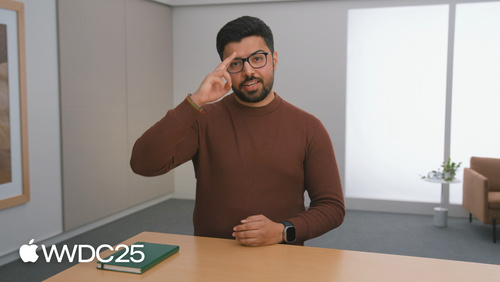 22:47
22:47  19:08
19:08  32:44
32:44  18:27
18:27  25:13
25:13 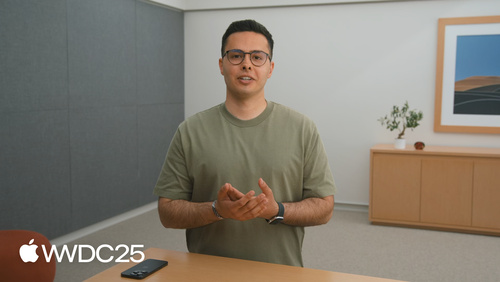 20:38
20:38  11:24
11:24  17:54
17:54  11:37
11:37  14:16
14:16  10:27
10:27  13:29
13:29  23:41
23:41  19:56
19:56 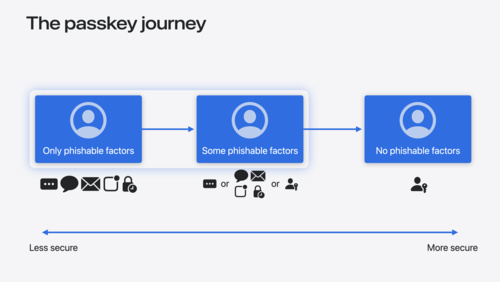 14:01
14:01  17:56
17:56 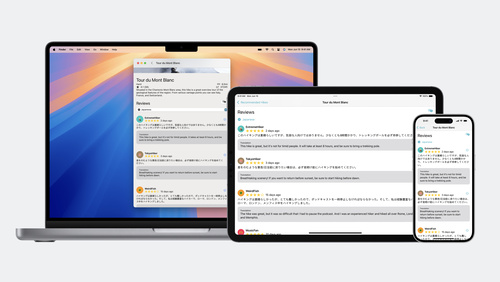 16:31
16:31  15:55
15:55 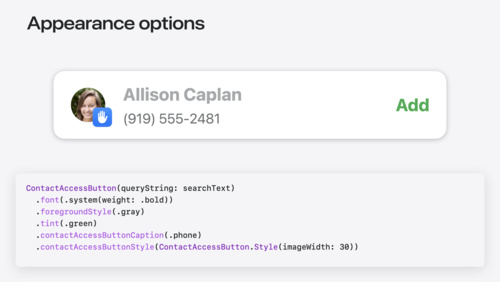 15:43
15:43  16:41
16:41 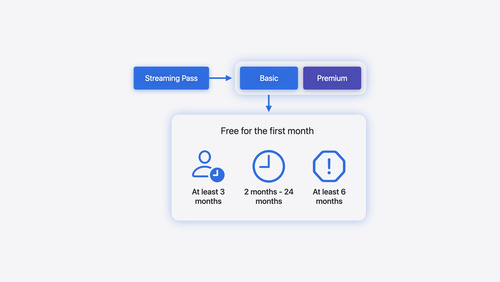 33:02
33:02 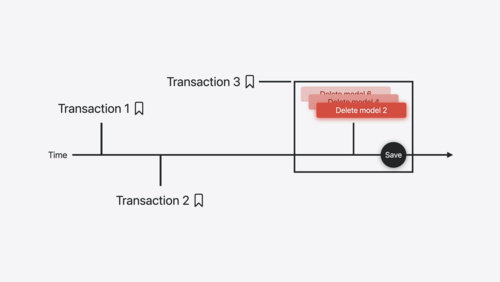 16:52
16:52 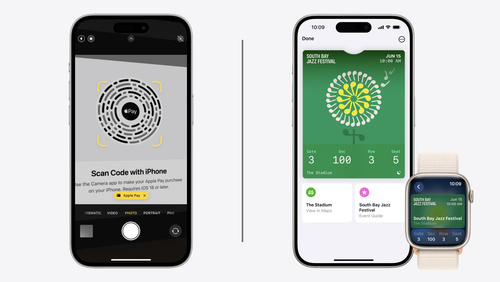 18:28
18:28  23:00
23:00 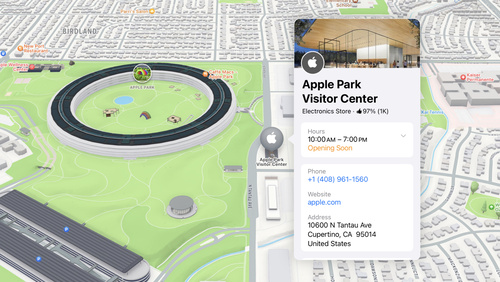 16:39
16:39 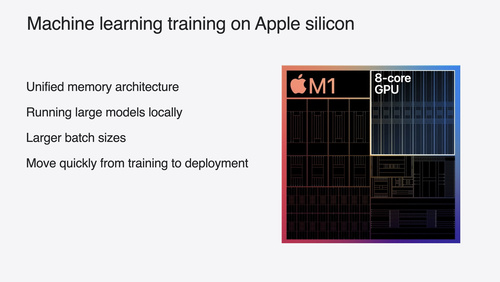 18:21
18:21  10:55
10:55  8:38
8:38  14:45
14:45 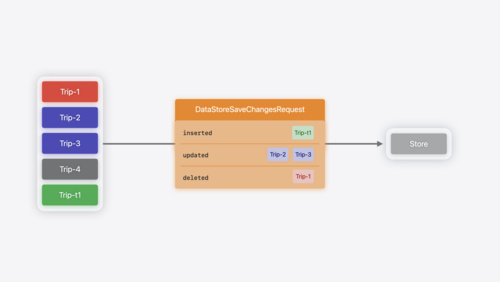 13:52
13:52  26:16
26:16  14:20
14:20 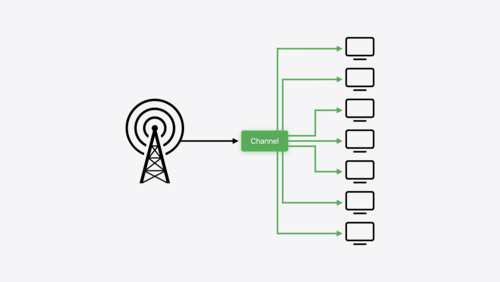 12:48
12:48 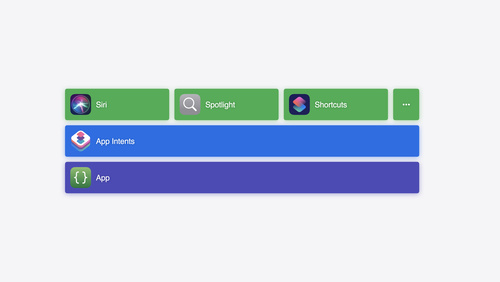 26:02
26:02  18:09
18:09  21:49
21:49 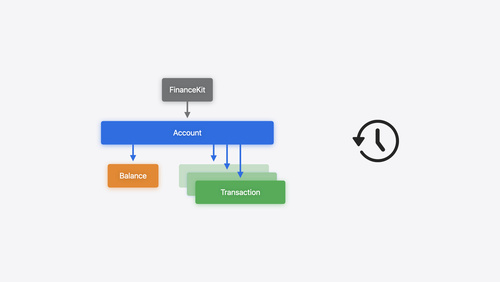 23:45
23:45  21:10
21:10  8:49
8:49  21:18
21:18 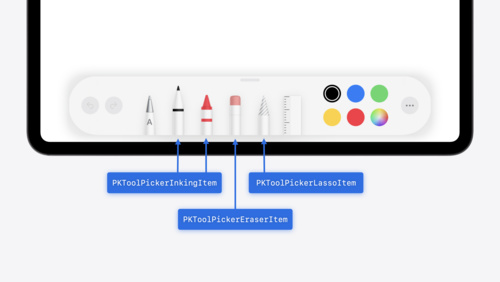 14:58
14:58  14:01
14:01  36:26
36:26 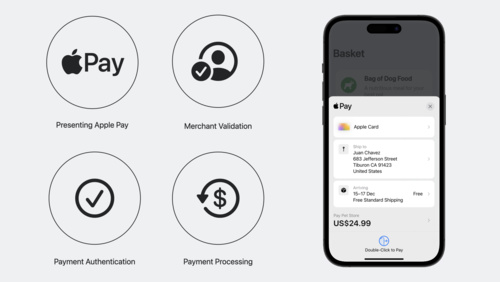 22:48
22:48  17:24
17:24  17:20
17:20 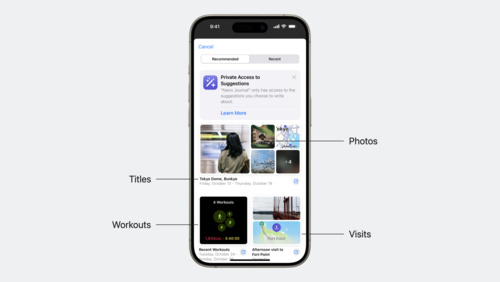 14:05
14:05  39:29
39:29  6:35
6:35  11:53
11:53  6:12
6:12 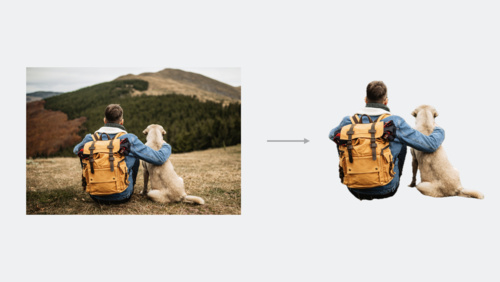 18:38
18:38 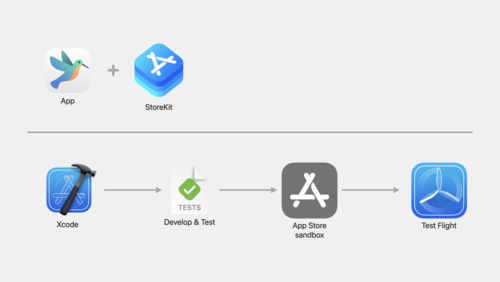 24:25
24:25  7:18
7:18  14:45
14:45  29:43
29:43 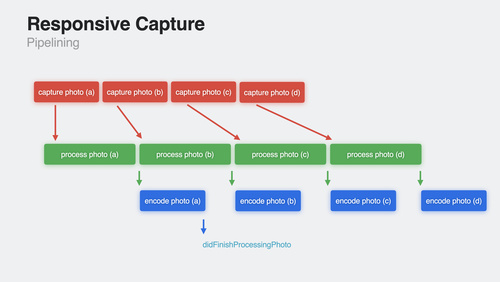 34:57
34:57  13:56
13:56  19:37
19:37  18:20
18:20 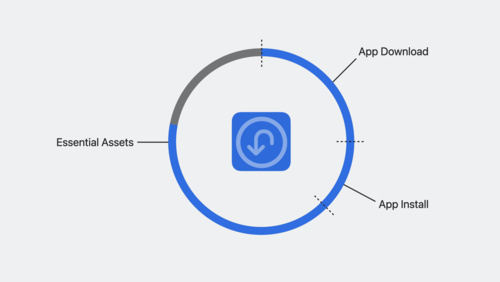 33:59
33:59 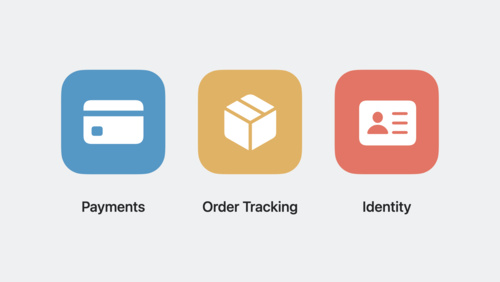 33:31
33:31  15:37
15:37 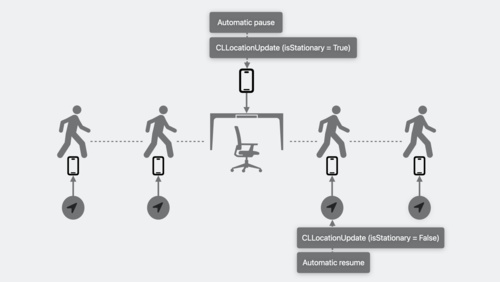 15:23
15:23  25:02
25:02  16:04
16:04 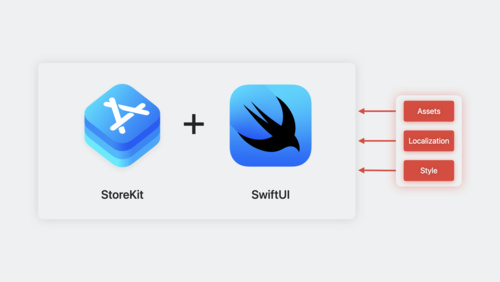 36:59
36:59  17:07
17:07 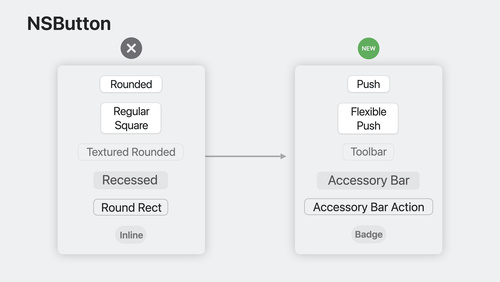 27:18
27:18  15:45
15:45  18:47
18:47  22:40
22:40 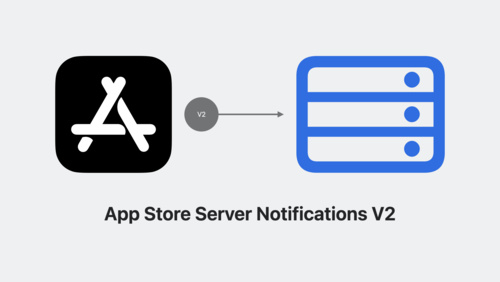 21:06
21:06  12:49
12:49  19:56
19:56  18:04
18:04  17:15
17:15  22:16
22:16 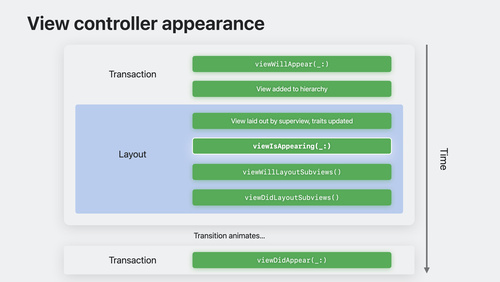 31:18
31:18  6:21
6:21  29:50
29:50  17:05
17:05  13:17
13:17  10:41
10:41  21:58
21:58  23:17
23:17  12:43
12:43  11:10
11:10  12:09
12:09  20:54
20:54  9:44
9:44  30:41
30:41  18:38
18:38  28:52
28:52  41:31
41:31  10:38
10:38  9:34
9:34  13:41
13:41  8:45
8:45  20:13
20:13  14:36
14:36  28:29
28:29 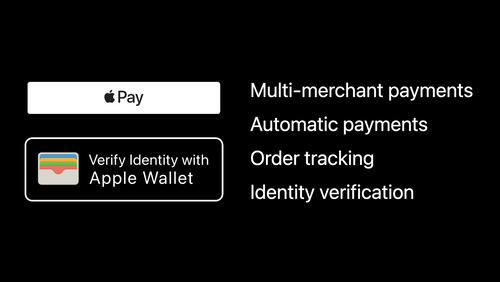 36:22
36:22  15:48
15:48  20:13
20:13  17:35
17:35  14:26
14:26  24:07
24:07  24:02
24:02  23:23
23:23  18:29
18:29  14:54
14:54 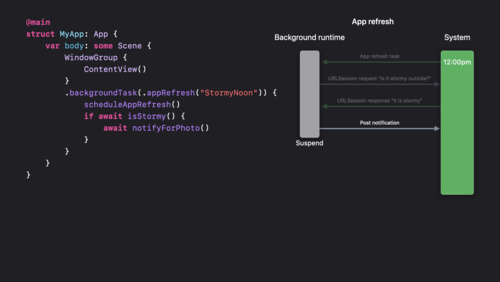 12:49
12:49  15:48
15:48  22:09
22:09  26:51
26:51  19:24
19:24 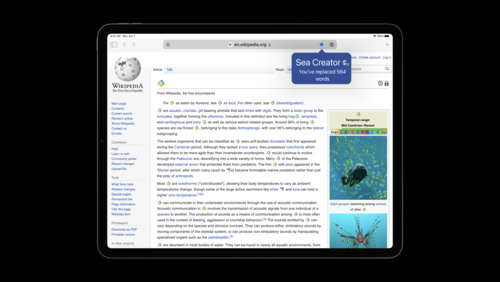 16:55
16:55  16:14
16:14 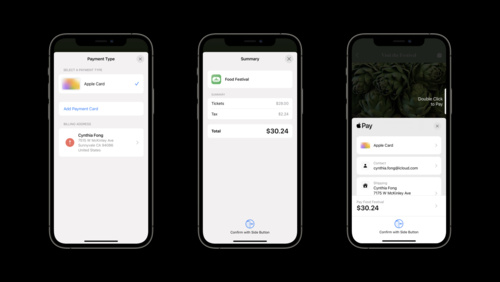 18:41
18:41  29:36
29:36  20:59
20:59  22:13
22:13  26:52
26:52  8:54
8:54 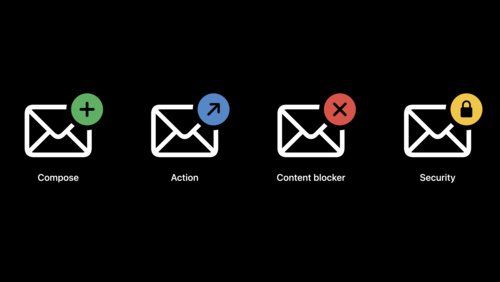 18:21
18:21  17:49
17:49  20:09
20:09  7:04
7:04  21:32
21:32  9:06
9:06  12:15
12:15  20:19
20:19  10:07
10:07  19:36
19:36  22:44
22:44 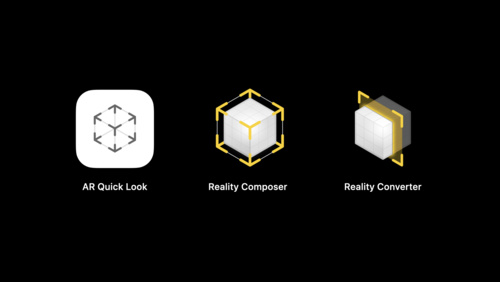 18:38
18:38  20:22
20:22  10:59
10:59  11:36
11:36  2:09
2:09  27:32
27:32  29:30
29:30  11:26
11:26  5:53
5:53  26:19
26:19 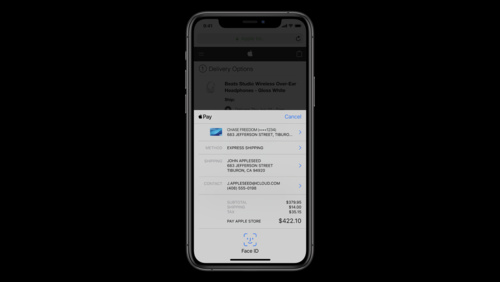 14:57
14:57  9:05
9:05  15:18
15:18  5:11
5:11  23:12
23:12  10:09
10:09  48:34
48:34  16:00
16:00  6:10
6:10  28:17
28:17  31:59
31:59  28:39
28:39  20:41
20:41  11:51
11:51  48:46
48:46 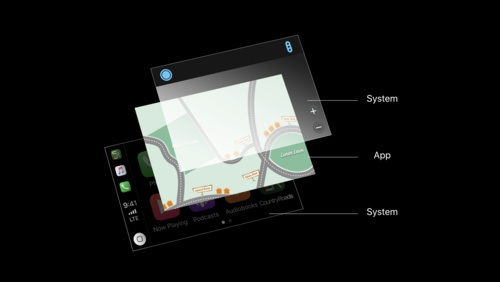 38:33
38:33  34:37
34:37  8:37
8:37  4:40
4:40  30:02
30:02  11:37
11:37  26:13
26:13