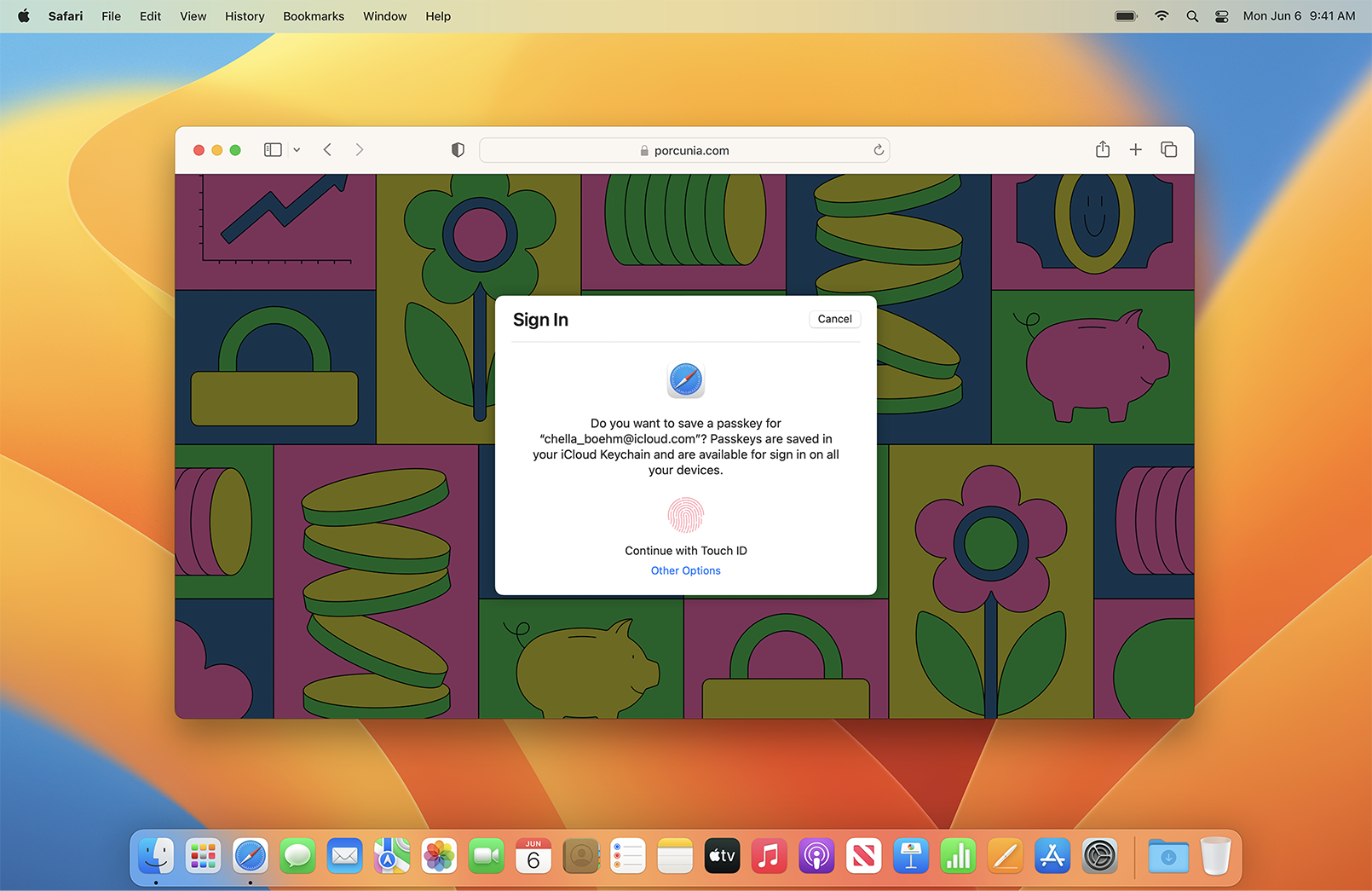Passkeys
Passkeys can now be synced using external providers, and you can create groups to share passwords and passkeys. In managed environments, passkeys support Managed Apple IDs, including syncing via iCloud Keychain, and access controls let people easily restrict how passkeys are shared and synced.