Retired Document
Important: The information in this document has been superseded by the Text Editing chapter of Cocoa Text Architecture Guide.
Delegate Messages and Notifications
An NSTextView object can have a delegate that it informs of certain actions or pending changes to the state of the text. The delegate can be any object you choose, and one delegate can control multiple NSTextView objects (or multiple series of connected NSTextView objects). Figure 1 illustrates the activity of the delegate of an NSTextView object receiving the delegate message textView:shouldChangeTextInRange:replacementString:.
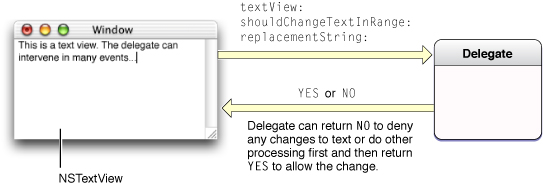
The NSText and NSTextView class reference documentation describes the delegate messages the delegate can receive. The delegating object sends a message only if the delegate implements the method.
All NSTextView objects attached to the same NSLayoutManager share the same delegate. Setting the delegate of one such text view sets the delegate for all the others. Delegate messages pass the id of the sender as an argument.
The notifications posted by NSTextView are:
It is particularly important for observers to register for the last of these notifications. If a new NSTextView object is added at the beginning of a series of connected NSTextView objects, it becomes the new notifying text view. It doesn’t have access to which objects are observing its group of text objects, so it posts an NSTextViewWillChangeNotifyingTextViewNotification, which allows all those observers to unregister themselves from the old notifying text view and reregister themselves with the new one. For more information, see the description for this notification in NSTextView Class Reference.
For information about controlling the editing behavior of text fields through delegation and notification, see Using Delegation and Notification With the Field Editor.
Copyright © 2003, 2013 Apple Inc. All Rights Reserved. Terms of Use | Privacy Policy | Updated: 2013-04-23