About the Cocoa Text System
The Cocoa text system is the primary text-handling system in OS X, responsible for the processing and display of all visible text in Cocoa. It provides a complete set of high-quality typographical services through the text-related AppKit classes, which enable applications to create, edit, display, and store text with all the characteristics of fine typesetting, such as kerning, ligatures, line-breaking, and justification.
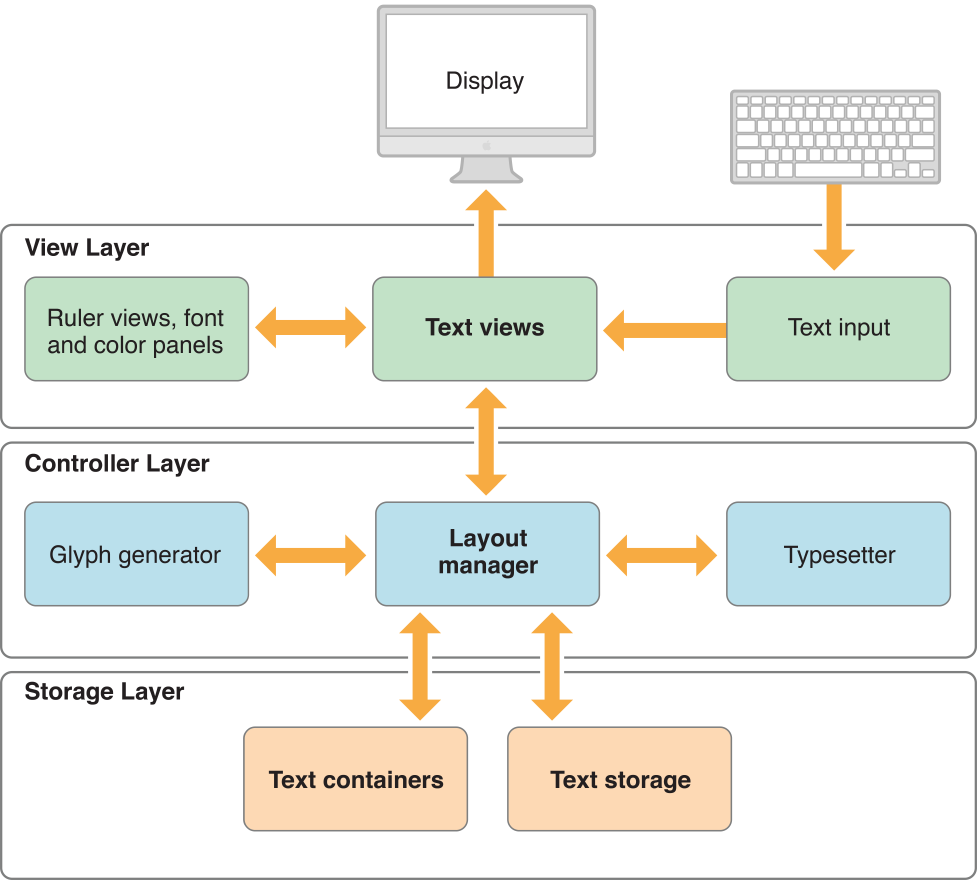
At a Glance
The Cocoa text system provides text editing and layout for most applications. The object-oriented design of the system provides flexibility and ease of use.
Most Applications Can Use the Cocoa Text System
If your application needs to display text, and especially if its users need to enter and edit text, then you should use the Cocoa text system. The Cocoa text system is one of two text-handling systems in OS X. The other is Core Text, which provides low-level, basic text layout and font-handling capabilities to higher-level engines such as the AppKit.
Typographical Concepts Are Essential for Understanding the Text System
The Cocoa text system encodes characters as Unicode values. It translates characters into glyphs, including ligatures and other contextual forms, and handles typefaces, styles, fonts, and families. The system does text layout, placing glyphs horizontally or vertically in either direction, using font metric information, and uses kerning when appropriate. It performs high-quality line breaking and hyphenation to create lines of text with proper alignment or justification.
The Text System Comprises Views, Controllers, and Storage Classes
The Cocoa text system is abstracted as a set of classes that represent modular, layered functional areas reflecting the Model-View-Controller design paradigm. The top layer of the system is the user-interface layer of various views, the bottom layer stores the data models, and the middle layer consists of controllers that interpret keyboard input and arrange text for display.
The four primary text system classes—NSTextView, NSLayoutManager, NSTextContainer, and NSTextStorage—can be configured in various ways to accomplish different text-handling goals.
Attributes Characterize Text and Documents
The Cocoa text system handles five kinds of attributes: character attributes, such as font and size; temporary attributes used during processing or display, such as underlining of misspelled words; paragraph attributes, such as alignment and tab stops; glyph attributes that may control special handling of particular glyphs; and document attributes, such as margins and paper size.
Font Objects, the Font Panel, and the Font Manager Provide Typeface Handling
The Font panel, also called the Fonts window, is a user interface object that displays a list of available font families and styles, letting the user preview them and change the font used to display text. Text views work with NSFontPanel and NSFontManager objects to implement the font-handling system. You can create font objects using the NSFont class and query them for font metrics and detailed glyph layout information.
Text Objects Are Key to Text Editing
Usually, text editing is performed by direct user action with a text view, but it can also be accomplished by programmatic interaction with a text storage object. The text input system translates keyboard events into commands and text input. You can customize editing behavior using many methods of text system objects, through the powerful Cocoa mechanisms of notification and delegation, or, in extreme cases, by replacing the text view itself with a custom subclass.
Prerequisites
To understand the information in this document, you should understand the material in Text System User Interface Layer Programming Guide. In addition, you should have a general knowledge of Cocoa programming paradigms and, to understand the code examples, familiarity with the Objective-C language.
See Also
The following documents describe other aspects of the Cocoa text system:
Text System User Interface Layer Programming Guide describes the high-level interface to the Cocoa text system, which is sufficient for most applications.
Text System Storage Layer Overview discusses the lower-level facilities that the Cocoa text system uses to store text.
Text Layout Programming Guide describes how the Cocoa text system lays out text on a page, suitable for display and printing.
The following sample code projects illustrate how to use many of the APIs of the Cocoa text system:
CircleView is a small application with a demonstration subclass of NSView that draws text in a circle.
NSFontAttributeExplorer demonstrates how to gather and display various metric information for installed fonts using NSFont.
TextInputView demonstrates how a view can implement the NSTextInputClient protocol.
TextViewDelegate demonstrates using a text view's delegate to control selection and user input.
Copyright © 2014 Apple Inc. All Rights Reserved. Terms of Use | Privacy Policy | Updated: 2014-02-11