System Services
No filters applied
Filter videos
No filters applied
Filter videos
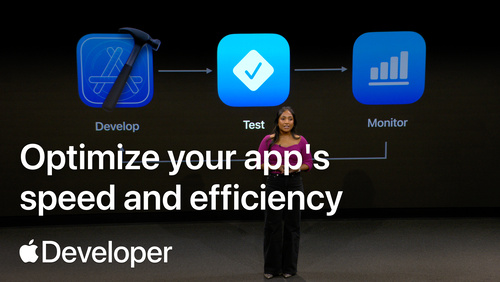
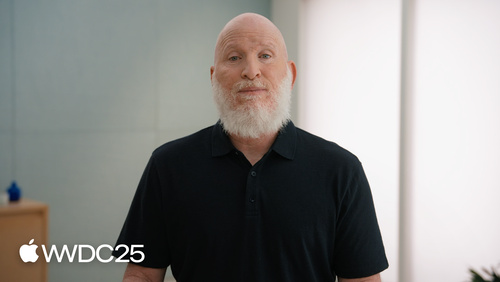 21:10
21:10  23:44
23:44  15:28
15:28  25:05
25:05  19:43
19:43  22:09
22:09  13:37
13:37  18:38
18:38  28:11
28:11 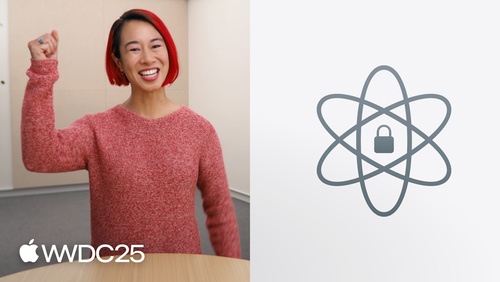 20:09
20:09  27:40
27:40  19:25
19:25  15:24
15:24 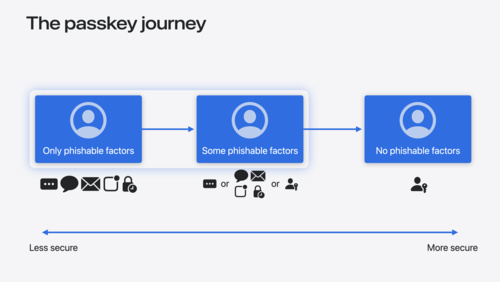 14:01
14:01  13:26
13:26  8:56
8:56  10:27
10:27  12:24
12:24  24:26
24:26 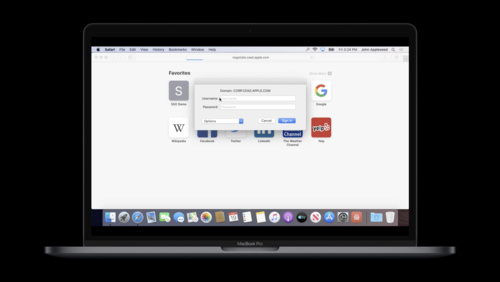 18:33
18:33  13:32
13:32  8:53
8:53  12:22
12:22  23:02
23:02  12:19
12:19  29:50
29:50  18:24
18:24 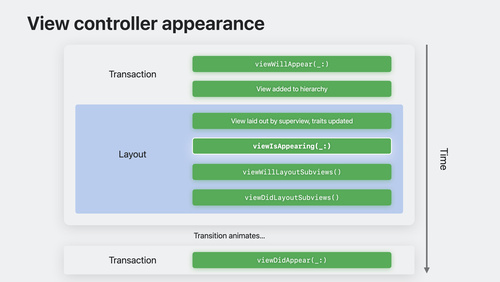 31:18
31:18  17:05
17:05 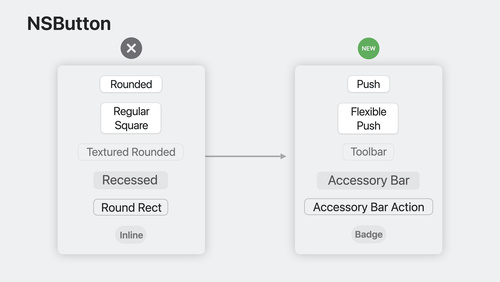 27:18
27:18  22:16
22:16  15:58
15:58  12:49
12:49  11:32
11:32  15:45
15:45  17:05
17:05  23:23
23:23  13:56
13:56 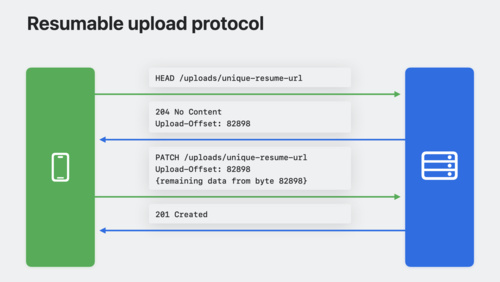 20:39
20:39 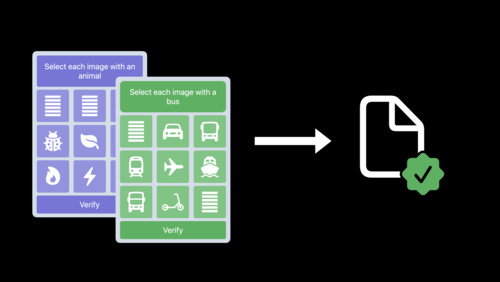 12:38
12:38  28:29
28:29  18:29
18:29  7:10
7:10  18:02
18:02 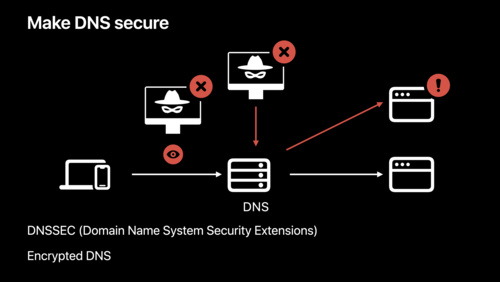 18:23
18:23  19:51
19:51  13:53
13:53  13:42
13:42 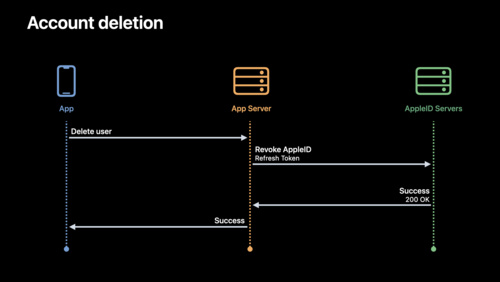 23:23
23:23  18:42
18:42  9:34
9:34  12:43
12:43  21:24
21:24  26:21
26:21  24:07
24:07  12:14
12:14  23:00
23:00 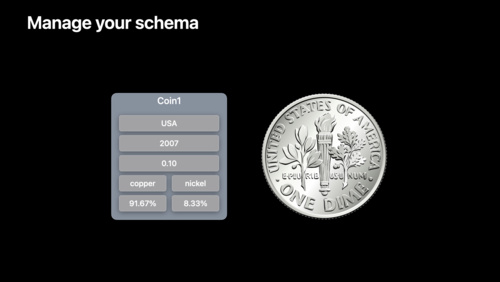 15:44
15:44  33:27
33:27  12:37
12:37  16:33
16:33  18:38
18:38 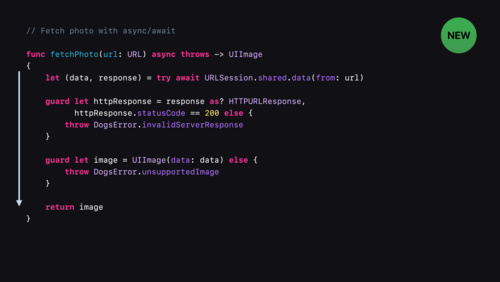 13:40
13:40  10:31
10:31  22:51
22:51  26:49
26:49  19:46
19:46  9:34
9:34  31:49
31:49  14:22
14:22  7:22
7:22  27:04
27:04  24:35
24:35 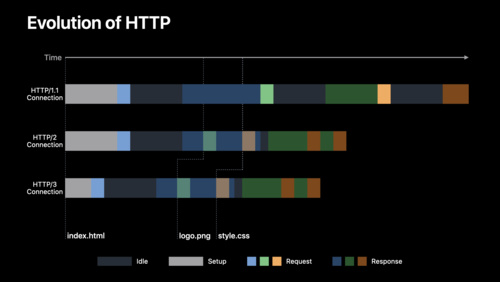 19:51
19:51  33:57
33:57  17:49
17:49  16:14
16:14  27:04
27:04  23:01
23:01  17:42
17:42 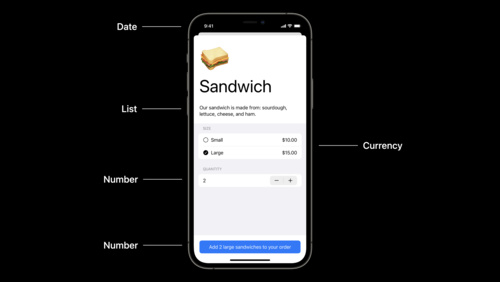 37:35
37:35  20:59
20:59  15:08
15:08  13:39
13:39  41:35
41:35  24:59
24:59  36:53
36:53  11:34
11:34  13:16
13:16 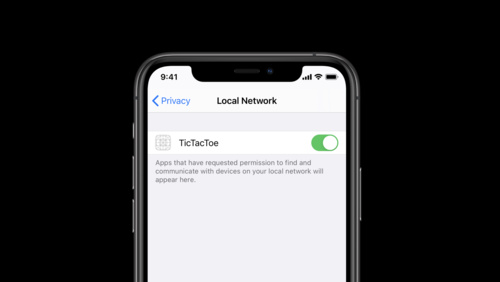 12:16
12:16  21:50
21:50  13:42
13:42 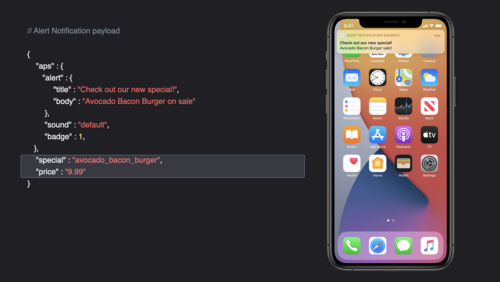 11:46
11:46  13:46
13:46 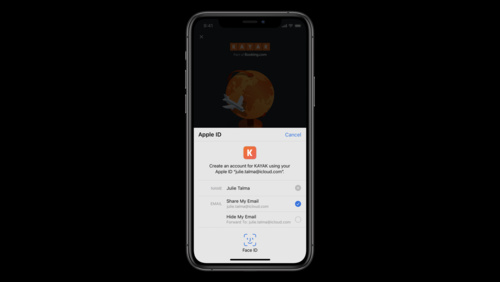 30:47
30:47  17:27
17:27 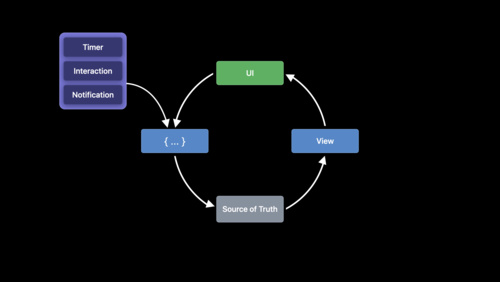 36:15
36:15  23:16
23:16  18:18
18:18  21:27
21:27 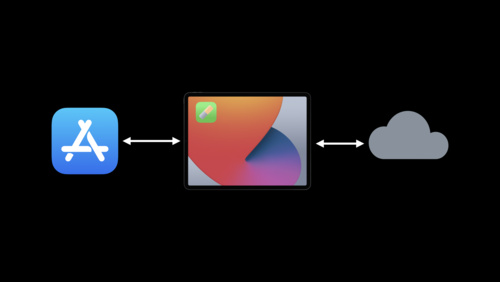 23:04
23:04  8:54
8:54  23:55
23:55 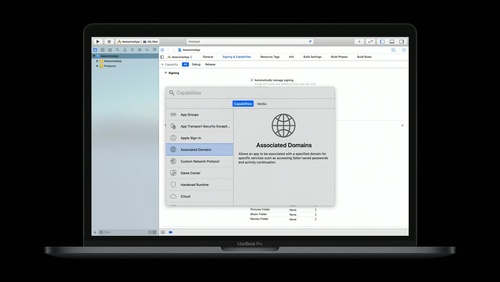 17:09
17:09  20:59
20:59 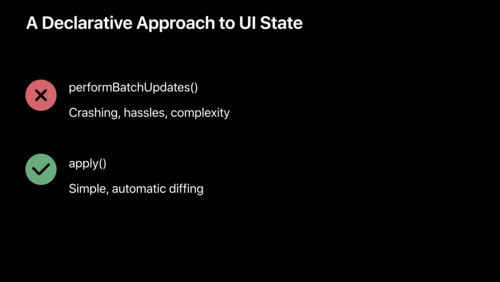 36:15
36:15  31:49
31:49  35:19
35:19  39:19
39:19 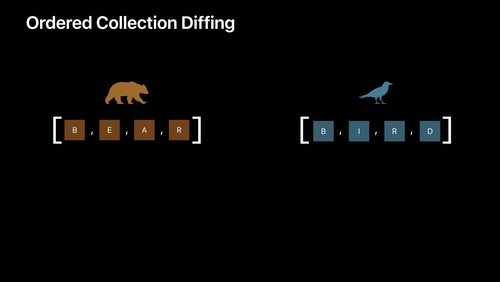 15:54
15:54  34:41
34:41  18:52
18:52  61:25
61:25 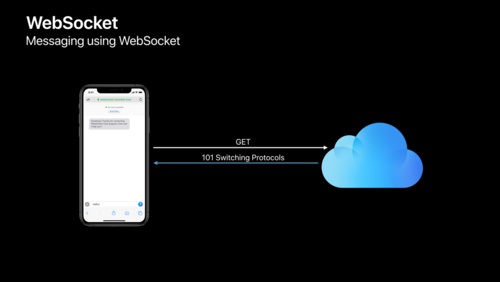 56:58
56:58  17:00
17:00 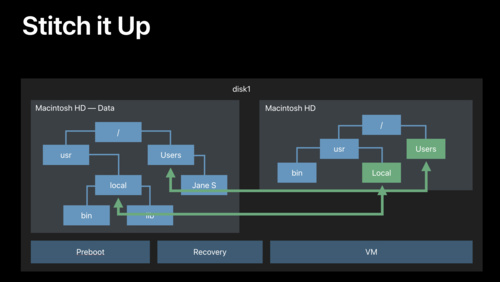 34:07
34:07  37:01
37:01  31:15
31:15 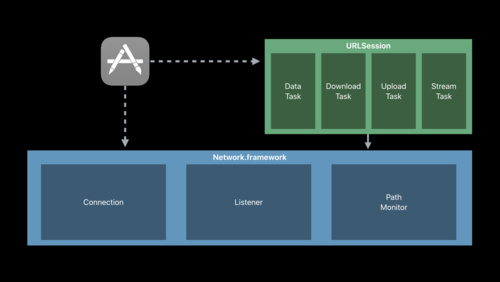 61:43
61:43  11:15
11:15 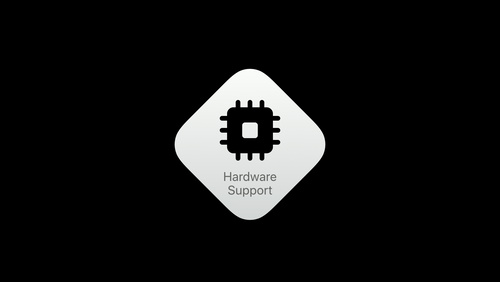 29:05
29:05  34:37
34:37  27:33
27:33  30:02
30:02  14:45
14:45  52:41
52:41