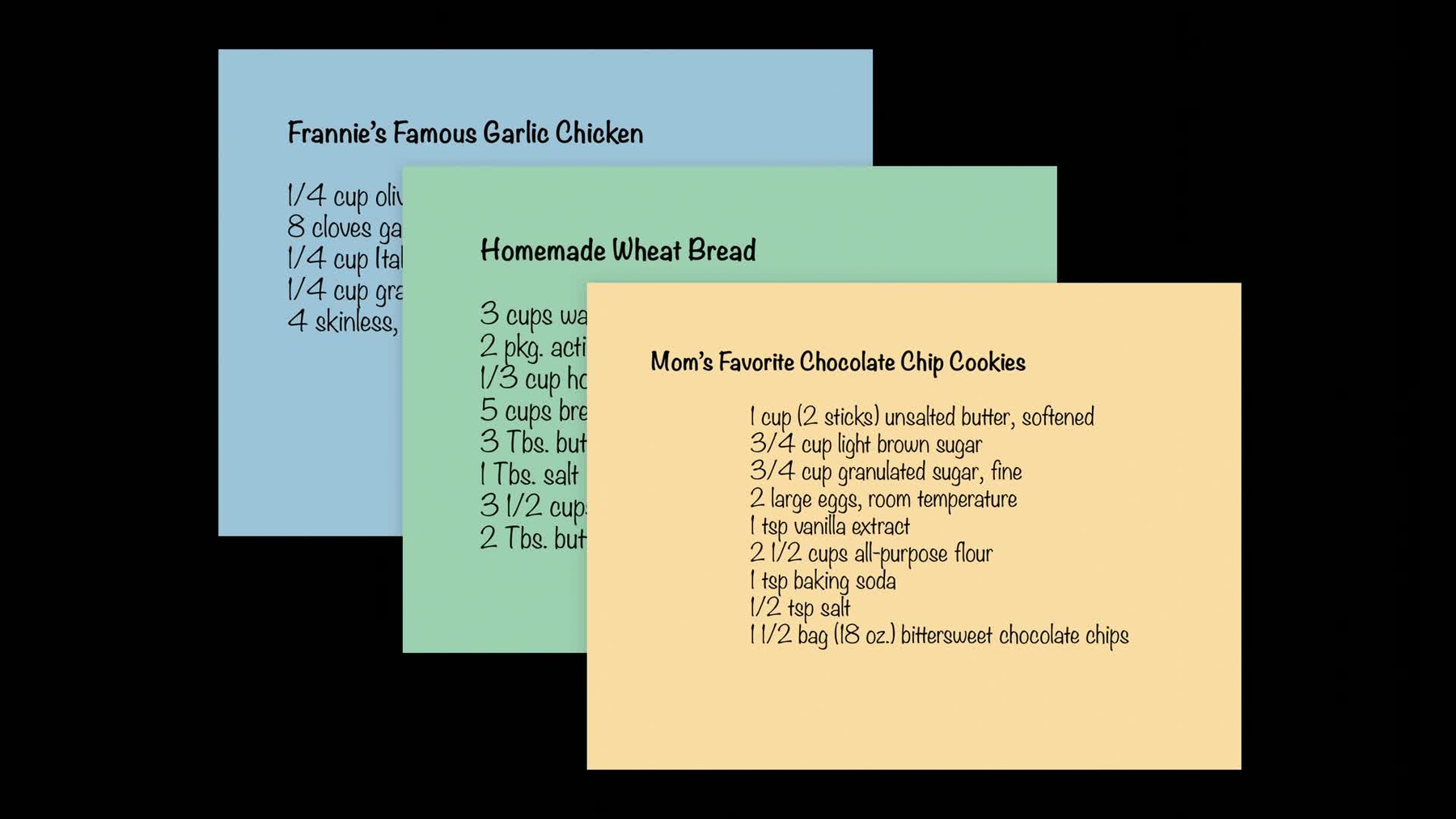
-
Training Recommendation Models in Create ML
Recommendation models for Core ML can enable a very personal experience for the customers using your app. They power suggestions for what music to play or what movie to see in the apps you use every day. Learn how you can easily create a custom Recommendation model from all sorts of data sources using the Create ML app. Gain a deeper understanding of how this kind of personalization is possible while maintaining user privacy. See an example of one of these recommenders in action.
Resources
Related Videos
WWDC19
-
Search this video…
Hello. I'm Hoyt, from the Turi team at Apple, and I'm here to tell you about the Create ML Recommender.
Create ML Recommenders are a fantastic way to add personalization and intelligence into the user experience of your app.
Suppose I have a hiking journal where I can log different hikes I've taken and how much I like or dislike each of them.
Wouldn't it be great if this also recommended new trails for me to try based on the preferences I already expressed? Or suppose I have a math quiz app, where the user has to solve a number of math problems in a timed session.
It would make sense here to choose the next problem to ask based on which of the previously problems the user got correct or incorrect.
Or let's take a look at a shopping list where I can list out the ingredients I need to buy the next time I go to the grocery store.
Now, this is really simple here. But if it suggested ingredients that I may have forgotten, it makes the experience more engaging and interesting.
My goal today is to enable you to create these kind of user experiences in your app through the Create ML recommender.
Let's dive into how we're going to do this and let's start with the data.
Recommenders work by looking for patterns in groups of items.
Back to the shopping list. When I'm going to the grocery store, it's likely I have a few recipes in mind. I want to buy the ingredients for them and make something delicious. And, well what are recipes? They are groups of ingredients. And it turns out this is a perfect example of the kind of data you can use for Recommender.
In fact, all you need to do here is to take these recipes and turn them into a table with a group column and an item column.
Each row here says that a particular item belongs to a particular group.
Now, here the groups are recipes and the items are ingredients. But this can be much more general. Let's go to the math quiz app. Here, the group can be the particular session that a problem was asked in. The item is the problem. And, well, I need to introduce one more concept here. We need to be able to give the model feedback. We need to tell it which problems the user got correct or incorrect. And so the Recommender also works with a rating column.
A rating is a measure of how good or how desirable a particular interaction is. Here, we could assign a 1 if the user got the problem correct, or a 0 if they got it wrong.
Now, with the hiking app, the data there has the user, has the group being the user, the trail being the item, and a rating being an explicit feedback from the user about how much they liked or disliked that particular trail.
Now, in your app, you would query it with the same kind of data. You would locally track these interactions and you would feed in a set of items or item rating pairs to your model. Your model would then recommend new items based on the preferences and patterns expressed in your input data.
Let's see this particular one in action.
So, I have here a simple hiking journal.
I don't have any hikes logged yet and so it's actually recommending popular items, things that get consistently high ratings. Let's go see if there's any interesting ones in here.
Well, I'm adventurous, let's try this one. Well, okay. Actually too hot, too dry. Didn't really like it. So, I'm going to say it's not for me.
Now, what we see here is that this hiking journal has now updated the hikes based on the preferences I've expressed already.
It's recommending different landscapes. Ah. This one looks really nice. I grew up in Colorado. I love aspens, I love tall mountains. Let's try it. Okay. It was fantastic.
Loved it. And here the model is learning more about my preferences now. It knows I like mountains, rocks, and colorful foliage.
So, let's try another one.
All right. There we go.
Now I'm exhausted. Three hikes in one day. That's quite a bit .
Let's go back to the slides here.
Now, I already showed you an example of the type of data used to train this particular model.
Now I would like to dive into how the Create ML Recommender extracts the patterns from this data and builds a model that you can use in your app. The Create ML Recommender works by learning relationships between the items. What items tend to go with what other items? Let's suppose we have three hikes here. Two of these are up tall, steep, mountain peaks, possibly the kind I would like. And one of these is a nice stroll by a sandy beach.
Now, that information is not actually present in the model. All we have are hikers, trails, and ratings.
However, if you like climbing these tall mountain peaks, it's likely you would give both of these similar ratings. And so what we would see in the data is that the same hiker would give each of these hikes similar ratings.
Likewise, because you go out and enjoy a nice stroll by the beach, it doesn't necessarily mean you want to climb a tall, cold, windy mountain. And, or vice versa. And so you may give these two trails different ratings.
The Create ML Recommender would find these patterns in the data and learn that these first two hikes are similar to each other. They tend to go together. And the third one is different.
Now, when you throw all the items into the mix, the Recommender builds a graph of which items tend to go with which other items. How they're all related. And it's this graph that gets packaged into your model.
All of the user data and the group data present in your training data is not explicitly present in the final model. Now, to do this in your app, the easiest way to build this model is through the Recommender template in the Create ML app.
That, like all of the other templates, guides you through the process of loading your data, building your model, evaluating your model's performance, and exporting your model to Core ML. Now, if you want to do it programmatically, this is also possible through the Create ML framework. And here the process is the same.
First we load our training data from a CSV file or a JSON file.
We then specify what the group or user column, what's the item column, and optionally, which is the rating column.
If we have data that's not present in the training data, we can evaluate how well our model, how accurately our model can anticipate those new data by using the model evaluate method. And finally, we can write this model out to Core ML. Now, in your app, you would locally track the interactions. If your model uses ratings, you would track a dictionary of items to ratings. Otherwise, you would simply use a list of items.
Then, you would construct the input to your model by also specifying how many items you wanted to recommend. And finally, your model will return a ranked list of suggested items based on the input preferences it believes most go with your input set.
Let me wrap this up with a few final considerations here.
First, these models are very flexible. They can be used in many scenarios that don't fall into the traditional user, item, rating system of recommenders. We, I gave you several examples here but I'm excited to see how you as creative app developers can incorporate this into the user experiences of your app.
Second, these models shift with your app. That means they're on the device and they work offline and they're fast. It's perfect for just adding that touch of personalization into your user experience.
Finally, because they are with your app and work offline, that means they're also privacy preserving.
That way you can guarantee to your users that their data is secure, even though the app adapts and responds to their preferences.
Finally, to wrap up this entire session, you heard about some amazing new advances in text classification that allow us to take advantage of the semantic meaning of the text, even with the limited amount of input data.
You also heard about the new activity classification, which allows you to understand and assign meaning to the motion and activities of your user.
And finally, I just introduced the recommender which allows you to personalize the user experience of your app into the many, many different ways.
For more information on any of these things, please visit the website associated to this session, or come talk to us in the lab tomorrow. Thank you. [ Applause ]
-