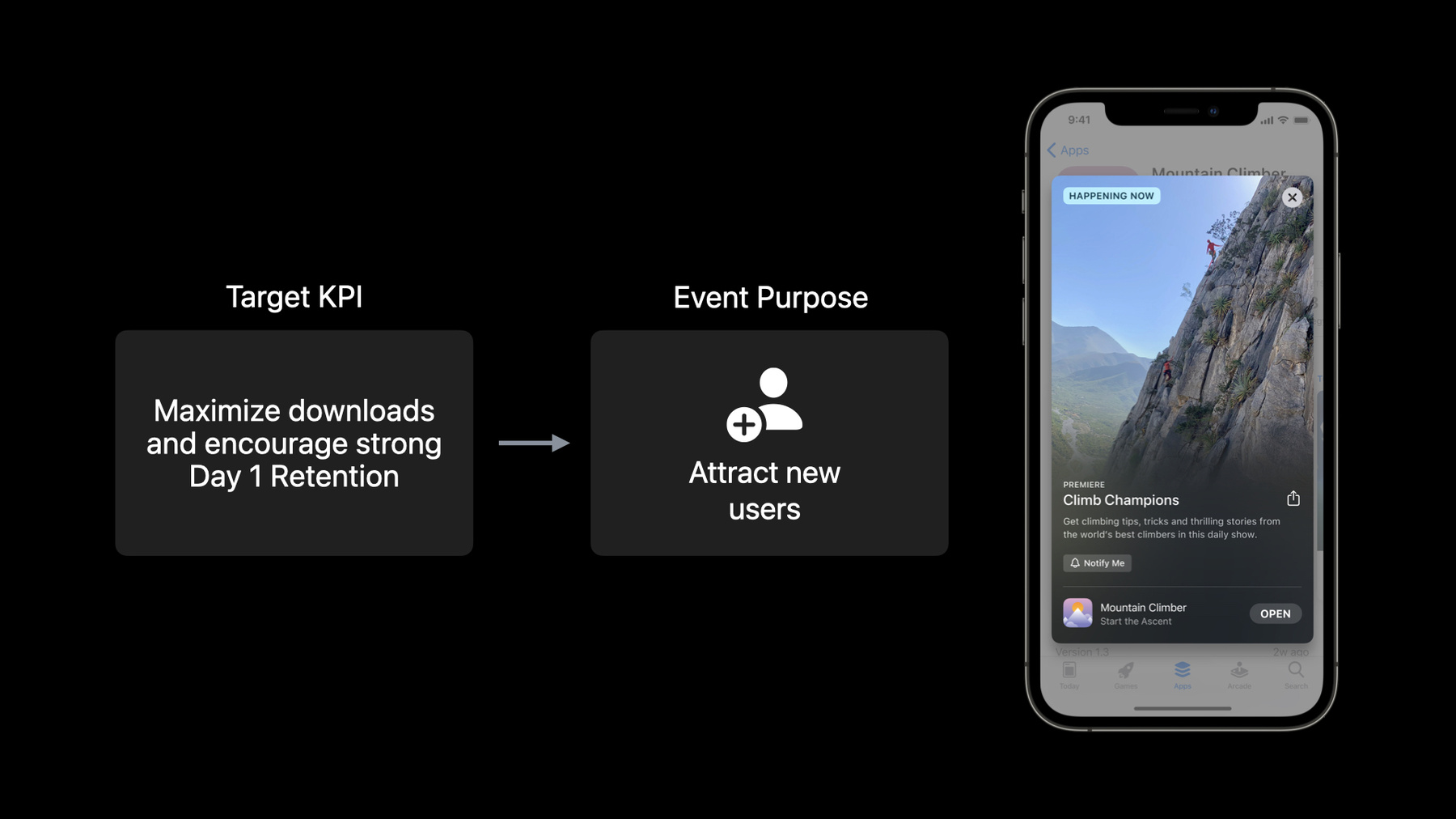
-
Get started with in-app events
Discover how you can highlight your app or game's content on the App Store. We'll take you through the in-app events feature and provide recommendations, tips, and best practices for helping people discover content and events within your app.
Resources
Related Videos
WWDC21
-
Search this video…
Hello and welcome to Get Started with in-app Events.
I'm Michael and I work on the app store team.
We'll begin this session with a brief introduction to the concept of in-app events and how they look when showcased on the app store.
Then we'll walk through how to set up in-app events in App Store Connect.
And using the information we walk through in the first two sections, we'll put it all together in some examples. Let's jump in. In-app events is a feature that transforms discovery and rediscovery on the app store, giving you additional ways to showcase your events and expand their reach.
But what are we talking about when we talk about events? They are timely activities within your apps and games, such as a game competition, a fitness challenge, a movie premier, and more. In fact, many of you may already be running events inside your apps and games. For those of you who aren't, now is a great time to consider doing so. That's because in-app events are discoverable right on the app store.
So how can events benefit your business? Events can help you attract new users and drive new downloads. Keep active users engaged by providing new content and functionality within your app or game. And bring back lapsed users by giving them reasons to come back even after a long absence.
We'll dig deeper into these concepts later in this presentation.
On iOS 15, an iPadOS 15 or later, events appear across the app store as event cards.
Event cards include images or video, as well as the event name, and short description.
Event cards appear on your product page where events are listed in order of their start date and priority.
People who have previously downloaded your app or game, including those who have deleted it, will see them above your screenshots, as seen here. While users who have not downloaded your app will see your event cards below your screenshots.
Users can tap the event card to open an event details page as seen on the right here.
If they do not already have the app or game they can download it from the event card by tapping the get button.
The event details page with its longer description and larger media asset, gives users additional context around your event. To help you build anticipation for your event you can publish them on the app store up to 14 days before the event starts.
Provided that you have set your published date prior to the event start date and time, customers can also opt-in to be notified when your event starts. These notifications will come from the app store and will launch customers directly into the event inside your app or game. If the user doesn't have your app or game installed, they will be directed to the event details page.
To help you market your events off store and provide a seamless experience for App Store customers, we generate an app store URL for each event. This URL directs the user to your event details page and will fall back to your app store product page after your event has ended and for customers on older OS versions.
The event card is discoverable across the app store. In addition to your product page, they are also discoverable in search.
On the games and apps tabs users see personalized event recommendations that can help them stay informed about the apps and games they already have, find something new, or rediscover an old favorite.
And lastly, our editorial team curates the most exciting and innovative events on the today games and apps tabs.
When users search for your app, game, or event it can appear in search results. This helps users including those who have lapsed, more easily discover the events happening in your app or game, and potentially encourages users to engage with your app or game.
View this added visibility as part of your organic discovery strategy.
As you see here on the left, if a user that has not downloaded your app or game searches for it, they will see screenshots alongside your app icon.
Moving to the center, if a user who currently has or has previously downloaded your app or game searches for it, they will see your in-app event card alongside your app icon and name.
Users can also search directly for an event. On the right, you'll see a user search for June Leaderboard Climb and the Mountain Climber app and the event card displayed in results, regardless of user state.
So now that we've shown you what events look like on the app store, let's talk about how you can set up your own.
We've created a robust set of tools to help you set up your in-app events and showcase them to the right audience.
We've also updated the app review submission experience to give you more flexibility around submitting new events without a new app version.
Keep in mind that only marketing, app manager, admin, or account holder roles can submit events. Marketing roles can only submit events as long as there is no app version in the submission.
On the left you'll see the in-app events section where you can create and manage your events.
In the in-app event section you'll provide your event metadata and media for your event card and event details page. You can preview what your provided media will look like in an event card and event details page to confirm that crucial aspects of your image or video will not be obscured.
Your metadata must adhere to app review guideline 2.3.13, which broadly covers in-app events metadata and 2.3.8 which requires that all metadata including visuals is appropriate for all audiences and adheres to a 4+ age rating.
If your event is available in multiple regions, be sure to use language that's appropriate for customers in all regions in which your event is available and accounts for differing cultural values.
Ensure that any intellectual property or trademark content is authorized by relevant parties. Avoid claims that can't be verified, such as the best or number one. Don't include specific prices in your metadata as pricing and currencies can vary across regions and can be changed independent of your event. Avoid including the type of event in the title or descriptions. You can find detailed metadata specifications, requirements, and guidance on our developer site. The metadata you provide is used when displaying your in-app event across the app store, so it's important it accurately portrays your event.
Let's look at these two examples. In the do example, the event name is in title case and is a distinctive, unique name. As you can see, the don't example is a general call to action to watch the live stream, which isn't very helpful for users to learn what your event is about. It also uses all caps and multiple punctuation marks, which is not ideal. Next, let's look at the do examples short description below the event title, it provides an accurate summary of what the event experience is like and uses title case.
As with the event title, the don't example is a call to action to subscribe and include specific pricing.
This is not needed since you'll select an event cost in App Store Connect, which displays whether an in-app purchase or subscription is required in order to participate in the event on your event details page.
When looking at the visual assets you'll notice that they look very different. We recommend that you avoid including text or logos in your assets when possible. especially if they include your event or app name.
Scrolling down, you'll select the event badge which tells the user what type of in-app event you are running. But which event badge should you choose? There are many activity types that make great candidates for in-app events such as the challenge, live event, or premier. To help users understand your type of event, you'll select one of these seven badges depending on what best fits your event.
This badge will display on your event card and event details page.
To help you best select a badge let's go through each one.
A challenge is an activity that encourages a user to achieve a goal within a certain amount of time. For example, beating a certain number of levels in a game or meditating a certain number of minutes over the weekend for a health app.
A challenge is a compelling way to maximize the user's enjoyment of existing features in the app or game.
A competition is an activity in which users compete against one another to achieve a ranking or win awards. This could be a movement competition in a fitness app or a player versus player battle in a game. Similar to challenges, competitions are a great way to put a new spin on existing content or features. The results of challenges and competitions are often represented in leaderboards.
Live events are activities that occur in real time that all users experience simultaneously. For example, a sporting event or livestream concert. Live events must introduce new features, content, or goods. A major update introduces significant new features, content, or experiences. For example, the launch of new game modes or levels. These events go beyond minor enhancements like UI adjustments or bug fixes.
New season is used to introduce new content, storylines, or media libraries to build on established content. For example, a significant sporting event, a battle pass, or a themed content in a game, or a special episode of a television show. These events should focus on unique content rather than promoting awareness about the entirety of the season.
A premier introduces new content or media for the first time. For example, a movie debut or newly released audio.
These events should focus on the introduction of this unique content, rather than promoting general awareness about your app's content or service.
Special event is used for limited time events that are not captured by another event badge, possibly spanning multiple activities or experiences. For example, an event featuring a collaboration.
These events should provide customers with new content, features, or goods. As a reminder, only select this badge if none of the others appropriately describe your event. Please keep these considerations in mind when selecting the best fitting badge for your in-app event. If none of these badges seem appropriate, the content should not be considered an event and should not be submitted.
Next, you'll set up country or region availability and scheduling, including event start time, event end time, and publish start time.
If an event is published before its start time, the event card will display the date and time it will begin. Publishing the event before the start time can be used to build anticipation for the event. An in-app event can last up to 31 days and be promoted up to 14 days before its start date.
If you'd like, you can make your event available only in specific regions and customize the dates and times for each location.
Next, you'll select an event purpose, which is one of the factors the app store uses to offer personalized recommendations. Carefully consider the desired audience for your event. While some events might be appropriate for all users, selecting one of the more specific event purposes, attract new users, keep active users informed, or bring back lapse users has been shown to yield more efficient results.
For example, more downloads for new users, more opens for active users, and more redownloads for lapsed users. To help your event reach the people for which it's intended, the app store incorporates app usage information.
That data is processed on the device to minimize data collection and enhance user privacy.
Regardless of the event purpose you choose your published events will be discoverable on the app store by all users.
But which purpose should you select? We'll take a look at each one in more detail.
New users are people who have never downloaded your app or game. The best application of in-app events for a new user is to teach them about some key feature or content your app or game offers. The principles are similar to your strategy for early retention. The initial experience the new user has is likely to determine whether or not they come back for day two and beyond.
While your active users are already engaged, you'll want to make sure they stay informed about the latest happenings just in case they missed other communications within the app or game.
As previously mentioned, the event content you produce can effectively become its own content layer and you wanna make sure active users are aware of it.
Another exciting aspect of in-app events is the opportunity to communicate with lapsed users. Lapsed users may have been your app or games most engaged, valuable users at one point in time, but at some point they moved on.
By publishing your events on the app store you can let lapsed users know about new features and content that have been introduced within your app or game since they left.
The open button on in-app events will take the user directly to the right place in your app or game. To accomplish this you'll need to provide a deep link for every in-app event. A deep link is a universal link or custom URL that opens an app to a particular place.
While you can use either of these, we do recommend using a universal link.
There is detailed documentation about how to set up universal links on the the developer site.
This URL will be passed directly to your app when the user taps open, so avoid using URL shorteners and other services that add redirects that your app can't handle directly.
Be thoughtful about the most relevant destination to direct users.
If your event is live, you can link directly to the event.
If your event hasn't started, you might direct users to a landing page that builds anticipation and reminds them when to return.
If a user is new to your app consider taking them through any necessary onboarding before directing them to the event.
Always provide a way for users to return to your main app experience.
Remember that the link must be directed to your app or game not somewhere else like the web.
Lastly, we recommend testing your deep links.
One simple way to do this is to paste the link into the notes app and then tap to launch it. This will replicate how it will behave for customers on the app store.
Next, you'll indicate priority. Priority affects how an event is sorted on your product page.
High priority events will appear ahead of normal priority events. This in turn affects which event appears in search results for your app or game.
Priority will not affect search ranking relative to other apps.
You'll also indicate whether an in-app event purchase or subscription is required in order for a user to participate in the event.
This will appear as a label on the event details page.
Once you've configured your event metadata you'll submit it for review.
You can have up to 10 approved in-app events in App Store Connect per app at a given time. And a maximum of five in-app events published on the app store across all storefronts at a time.
Note that even events that are only made available in one storefront count towards the five total events.
Keep in mind that you can include multiple in-app events in one submission.
We recommend doing this as all submissions, regardless of number of items, typically complete review within 24 hours.
Lastly, the App Store Connect API supports all of these actions so you can automate the creation, management, and submission of in-app events.
Now that we've discussed how to set up in-app events, how does this feature fit together with your larger content management practices? Here we'll look at some standard event program concepts and a few examples that illustrate how it can all fit together.
These are six main concepts to keep in mind when managing an in-app events program.
You can keep these concepts in mind when creating each event, as well as when planning your overall strategy.
First, set the goal. Determine your desired impact in KPIs, such as driving additional feature engagement.
Next, determine your concept. Set your event strategy such as target audience and timing, as well as identify feasibility blockers and solutions.
Your concept for in-app event submissions should be the highest quality most captivating events and not just minor updates or content drops.
Then make a plan, decide when the event will occur and who in your organization will take care of each step necessary to make your event happen.
Next comes the fun part. Executing and activating your event.
Once it's live, you can move on to monitoring the event and corresponding KPIs. Look at user engagement over the duration of the event. For example, for an in-game event you'll want to keep a close eye on economic indicators and game balance to identify any problems before they get out of hand.
In an entertainment app, extremely low engagement could be the sign of a technical issue.
Lastly, analyze your event once it's ended. Perform a deep dive to understand the event KPIs and business impact.
Consider looking at things like the behavior of a particular user segment before and after the event.
You can use this analysis to determine next steps, such as whether to run a similar event again in the future, make it an automated recurring event, or try a different concept entirely.
So what does this process look like in practice? At the top, you can see the six concepts we just described.
Below that, you can see where the in-app events feature milestones map to the process, whether or not you have previously employed an event strategy like the one at the top, in-app events can be leveraged to enhance and supplement your current approach, or be your primary event distribution method.
Next, we'll walk through three sample KPIs and related events.
In this example, we are shown an event card describing a premier of a program called Climb Champions. Our goal is to maximize downloads in day one retention. So an appropriate event purpose would be to attract new users to our mountain climber app. We want to share our Climb Champion show with new users in hopes of encouraging them to try our app.
In our short description, we elevate unique aspects of the show in order to get people excited, such as how it features stories from the world's best climbers.
New users can feel like they're joining a community and taking part in something unique.
This next example shows a challenge called the June Leaderboard Climb.
Here we want to drive daily active devices as well as longer term retention.
The most relevant event purpose in this case would be to keep active users informed since you are most likely speaking to more established users.
For active users, an event that leverages a familiar feature within the app could be a good approach.
In our mountain climber app, tracking distance is a core feature. The challenge rewards increase engagement with this core feature.
Lastly, we have a major update titled Guided Climbs.
If we want to drive redownloads and re-engagement of those customers who have stopped engaging with the app, then we want to bring back lapsed users.
While there are many reasons why a user stops engaging with an app or game these users enjoyed it at one point in time.
A compelling major update could be the reason they decide to come back. With in-app events, you're able to tell them about it.
Here we are introducing a significant new feature, the Guided Climb, which focuses on local terrain and provides a more engaging experience through community narratives.
This new feature might address the reason why many users may have lapsed in the first place and can bring them back into your app.
As we discuss the last step of a successful in-app events program is analyzing your event performance and that's why we've added a new dashboard in-app analytics to help you evaluate how users are engaging with your event listing on the store.
In the dashboard, you can see the key metrics related to your events performance, including impressions, downloads, notification metrics, app opens, and more. You can also slice that data by territory and source type. This allows you to see where users are coming from and how they land on your event page.
Please note that an event must have five downloads associated with it before it shows up in-app analytics.
For more information, please visit our in-app events page on the Apple Developer website.
-