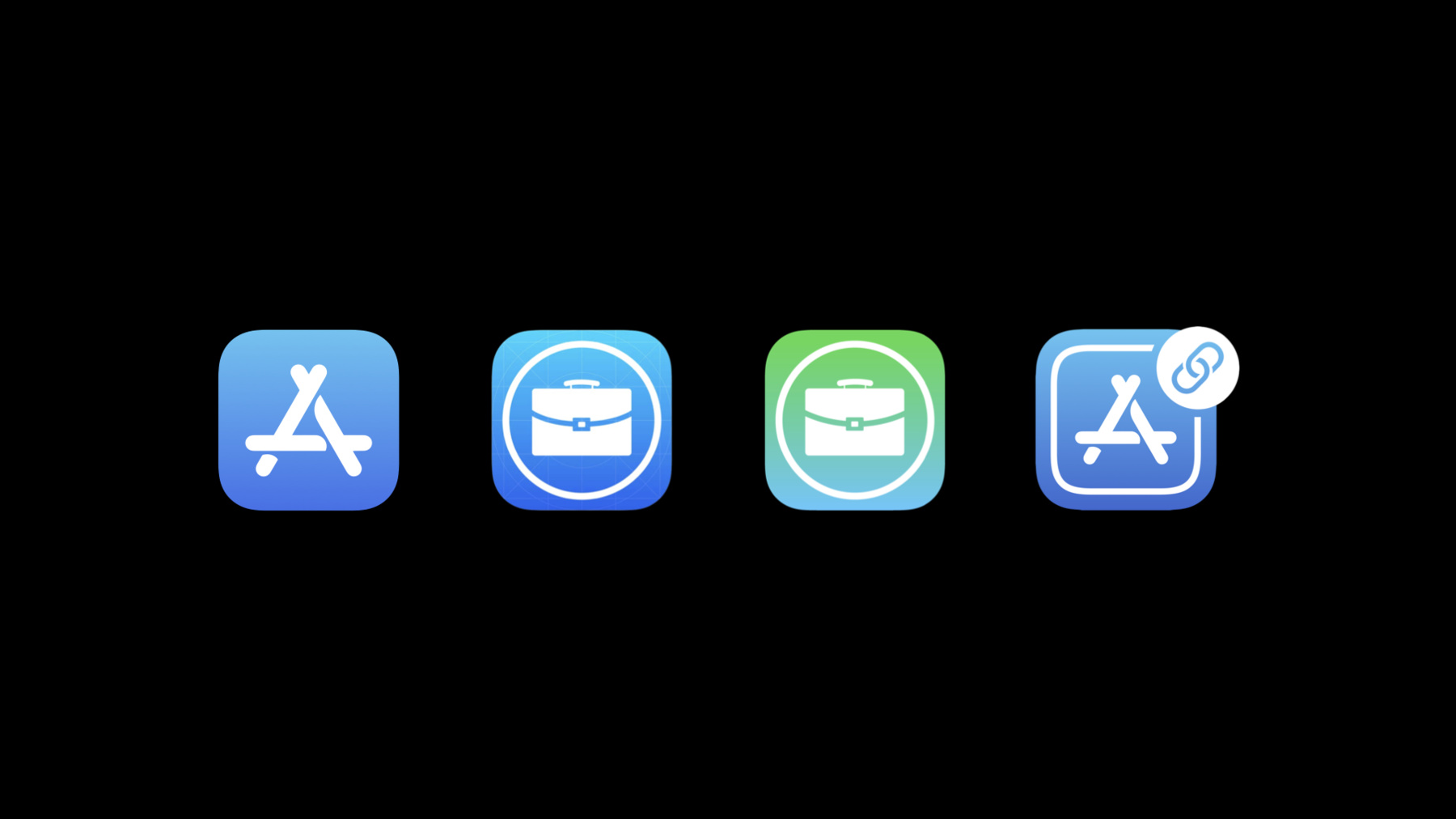
-
Explore unlisted app distribution
Discover a new way you can distribute apps to limited audiences on the App Store. We'll take you through the differences between using unlisted distribution and standard distribution on the App Store, show you how to share apps with a direct link, and more.
Resources
- App Store Review Guidelines
- Designing for watchOS
- Human Interface Guidelines: Designing for tvOS
- Human Interface Guidelines: Designing for macOS
- Human Interface Guidelines: Designing for iOS
Related Videos
WWDC20
-
Search this video…
Jacob Clingerman: Hi, I'm Jacob. I'm part of the Enterprise and Education team and I'm here to talk about existing app distribution methods for business and education customers and to introduce a new option for getting apps to your institutional customers. As a developer for business or education institutions, you have different audiences who use your apps. These could be company employees, affiliated partners, students and teachers, and the general public. Each of these audiences have different ways they get apps. Let's review the current app distribution options and what methods are available for each audience. If you're developing and distributing an app for a consumer audience, you publish the app in the App Store, and customers install it on their own personal devices. If you're building a general productivity app for consumers, students, teachers, and business professionals, the public App Store is how you'd distribute it. Now if you're building apps for institutional customers in the enterprise and education space, you have additional distribution options to consider. This audience could include company employees, school teachers, and students. You can still publish these apps to the App Store, like the productivity apps example. You can also make these apps available for private distribution, using custom apps or the Apple Developer Enterprise Program. Customers in this audience will use Apple Business Manager or Apple School Manager to purchase apps on behalf of their employees and students and manage these apps on corporate or institutional devices using a Mobile Device Management -- or MDM -- solution.
Use the App Store if you're developing an app that is intended for the general public. Organizations will also be able to distribute these apps as managed through Apple Business Manager or Apple School Manager and MDM. This means the app can easily be used by both consumers on unmanaged devices and employees or students on managed devices. Numbers is a good example of this kind of app. It has functionality for the general public, consumers can get it through the App Store, and institutional customers might install it as a managed app on all corporate-owned devices as part of a baseline productivity suite. App Store distribution is what you're used to as a consumer. Employees can choose apps they want to install themselves on personal or unmanaged devices, and institutional customers can purchase licenses in Apple Business Manager or Apple School Manager and assign those licenses to managed devices using MDM. In contrast, custom apps are designed for private distribution to organizations who manage apps on behalf of their employees, staff, and students. These can be apps that you develop in-house for distribution to your employees, or they can be apps that you develop and make available directly to specific business and education customers that you designate. You can create custom apps for iPhone, iPad, Mac, and Apple TV. Custom apps are purchased using Apple School Manager and Apple Business Manager and deployed using MDM. Many business developers follow this model. They make standard versions of their apps available on the public App Store and also design tailored versions for specific customers that are only available to them. For more information about custom apps, refer to the WWDC 2020 session "Custom app distribution with Apple Business Manager." And if you're distributing apps internally, and your organization meets the eligibility requirements, you can use the Apple Developer Enterprise Program. This allows large organizations to develop and deploy proprietary, internal-use apps to their employees. This program is for specific use cases that require private distribution using secure internal systems. You need to have systems in place to ensure only employees can download your internal-use apps, and to protect membership credentials and assets. And you must participate in and pass Apple’s verification interview and continuous evaluation process. The last type of audience you might want to distribute apps to is third parties affiliated with your customers but who aren't direct employees or students. These could be business partners, franchise employees, or other end users with devices that aren't managed by the organization, like higher education students or part-time employees. This audience isn't eligible for managed distribution through Apple Business Manager or Apple School Manager. Currently, your only option for distributing apps to this audience is through the App Store, but that might not work in all cases, for example, when your app doesn't meet the requirement for broad public interest and it wouldn't be a good fit for the App Store. One example of this use case is an app for auto sales and service. An auto manufacturer wants to develop and distribute a single app to their dealer network, and their end users are the affiliated independent auto dealers. The only way to distribute an app like this has been through the App Store, even though it is intended for a select, limited audience. I’m happy to share more about another distribution option: unlisted apps. This addresses the need to distribute an app to a more limited audience that includes both unmanaged and managed users. We're going to spend some time reviewing how you can incorporate unlisted apps into your toolkit. First, I'll give an overview of what unlisted apps are. I'll talk about when you would consider using them. I'll cover how you can make these available, and how to apply and get started. Let's meet unlisted apps. Unlisted apps are distributed through the App Store just like public App Store apps. You use your existing individual or organization developer program account to submit and manage the app on App Store Connect. The app can be paid or free and goes through App Review like a standard App Store app or custom app. You can make your app available in all regions where the App Store is available. The primary difference is that your app is not searchable and the only way end users can get it is if they have the unique app URL. It also doesn't show up in "More by this developer" when browsing the standard App Store. One important thing to note, while in-app purchase is available for unlisted Apps, in-app purchases are not supported for managed app distribution through Apple School Manager and Apple Business Manager. With unlisted apps, you get an App Store page with a URL which you can share as needed. This gives you the ability to develop and deploy an app that otherwise wouldn't be eligible for the App Store because it has a limited audience or a specific functionality. Unlisted Apps are a great solution if you have an app that you need to deploy to a limited audience that includes unmanaged users and managed users. For unmanaged users, you can send the user the URL; and for managed audiences, you can assign the app licenses through Apple Business Manager or Apple School Manager and MDM resulting in a managed app. Approval is requested, reviewed, and granted on a per-app basis. We'll go into more details on this process during the Submission and Review section. Now, let's talk about some specific examples of when you'd use unlisted apps. Let's say you're developing an app that's intended for shift workers or part-time employees using their own devices. Maybe a timecard app or a shift-scheduling app that's specific to their company. Unlisted apps would be a great option here, because the app is intended for a limited audience: specific store retail employees who aren't using managed devices. And back to the automotive example, where an auto manufacturer wants to distribute an app to its dealerships; many separate business entities, potentially with a mix of managed and unmanaged devices. Unlisted apps make it possible to distribute this app to third parties in a simple and effective way. And we see Volvo Cars is doing just that. With a strong emphasis on customer service, Volvo Cars wants to empower its dealership network in Sweden with an app that lets them provide an excellent service experience to their shared customers. The app enables Volvo Cars' service technicians with key features like alerts when a customer arrives, insight into a car’s entire service history, and prompt reminders to carry out crucial follow-up calls. Volvo Cars uses unlisted apps to publish this app through the App Store without it being searchable, as it's intended for only a limited audience -- dealership employees. Volvo shares the link with their dealerships who then provide it to their own employees. Unlisted apps are a new option, but this doesn't replace existing distribution methods. If your app is intended for the general public, continue to use the App Store for your app. If you or your customers are deploying just to employees, Custom apps are likely the better option. Unlisted apps are intended as an alternative when existing distribution methods aren't the right fit for you or your customers. Next, let's take a look at how end users get these apps. There are two methods for distributing unlisted apps. The first is sharing the app URL using email, website, or some other private method. Once the user gets the URL, they are directed to the App Store, where they will download and install the app just as they normally would with an App Store app. The second method is managed distribution through Apple Business Manager and Apple School Manager. A content manager or other authorized user enters the URL in Apps and Books, then purchases or requests the number of licenses they need for their organization. After that, the app is installed on managed devices using MDM. Because unlisted apps use the App Store, you can make these apps available for unmanaged distribution in all regions where the App Store is available and for managed distribution in regions where Apple Business Manager and Apple School Manager are available. These are publicly available if the user has the URL. Unlisted apps should not be used as a security feature. Consider implementing a mechanism within your app to prevent unauthorized use if your app contains sensitive information. Now, let's talk about how to get started and how to make sure your unlisted app gets through app review smoothly. First, you’ll need to submit a request for unlisted app distribution. This is a conditional approval process and each request will be reviewed to make sure your app meets the requirements. For new apps, you can submit the request as soon as you have an app record with “Prepare for Submission” or later status. If your app was already approved for public download on the App Store, simply submit the request and include information about your app. This allows you to convert an existing Public app to unlisted if it meets the criteria and if it would be better suited to unlisted app distribution. If your app was already approved for private distribution, you’ll need to create a new app record in App Store Connect, upload your binary, and set the distribution method to Public before completing the request form. If you have additional apps, you'll need to submit a separate request for each one. For more information and to apply for an unlisted app, review the "Unlisted app distribution" article on developer.apple.com. Once your app is approved for unlisted app distribution, you'll see the distribution option change in App Store Connect. Once the distribution method is set to Unlisted, this will persist across all future app updates. If this is an existing app, the app will now be unlisted. If this is a new app, you will then continue with app submission as usual. Even though unlisted apps are intended for a limited audience, you still need to follow app review guidelines. Use only public APIs, make sure your app runs on the currently shipping OS, and adhere to privacy guidelines for collecting and storing user data. You want to make it easy for your audience to use your app. Review the human interface guidelines for in-depth information and UI resources for designing great apps. Provide demo account and credentials if your app requires authentication. This demo account should be able to access all functions. The intent is to make sure the review team is able to inspect all the functionality and features of your app. Submit good metadata such as description, keywords, and screen shots, that show details about your app. Because you are providing your app to a specific audience or market segment, it's useful to include those details in the notes for App Review. Wrapping up, you have decisions to make when you determine how your app will get to end users. Choose the public App Store if your app is of broad public interest. Enterprise and education customers can deploy these as a managed apps to their employees and staff. Choose custom apps when you are privately distributing to a select group of customers or internal employees who are assigning the app as a managed app to their end users. The Apple Developer Enterprise Program is only for the internal use and distribution of proprietary apps and specific use cases that are not adequately addressed with public apps on the App Store or custom apps. And now, unlisted apps allow you to distribute an app to a limited audience when you need to your app to go through public distribution for both an unmanaged and managed audience. Unlisted apps are available for use today. Thanks for watching, and we look forward to seeing what you do with unlisted apps.
-