Creating a Project
Choose File > New Project.
Select a template family for your platform.
Select the project template.
Click Choose.
Enter a project name and select a location.
Click Save.
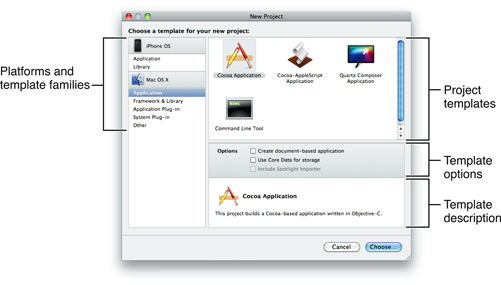
All software products start with a project. The project organizes the files and resources needed to build one or more products such as Cocoa applications, plug-ins and command-line tools.
In a New Project window, the platforms and templates displayed depend on which SDKs you have installed. The description of the template displays in the lower pane of the window.
After you save your project, a folder containing source files, user interface specifications, sounds, images, and links to supporting frameworks and libraries is created in the location you specified.
Copyright © 2011 Apple Inc. All Rights Reserved. Terms of Use | Privacy Policy | Updated: 2011-03-08