Building Screen Savers for Snow Leopard
Q: My screen saver is grayed out in the list in the Screen Savers System Preferences panel on Snow Leopard. When I click on it a sheet pops down that says: "You cannot use the <XXX> screen saver on this computer. Contact the developer of this screen saver for a newer version.". I am the developer of this screen saver, what do I have to do to make it work with Snow Leopard?
A: My screen saver is grayed out in the list in the Screen Savers System Preferences panel on Snow Leopard.
When I click on it a sheet pops down that says: "You cannot use the <XXX> screen saver on this computer. Contact the developer of this screen saver for a newer version.".
I am the developer of this screen saver, what do I have to do to make it work with Snow Leopard?
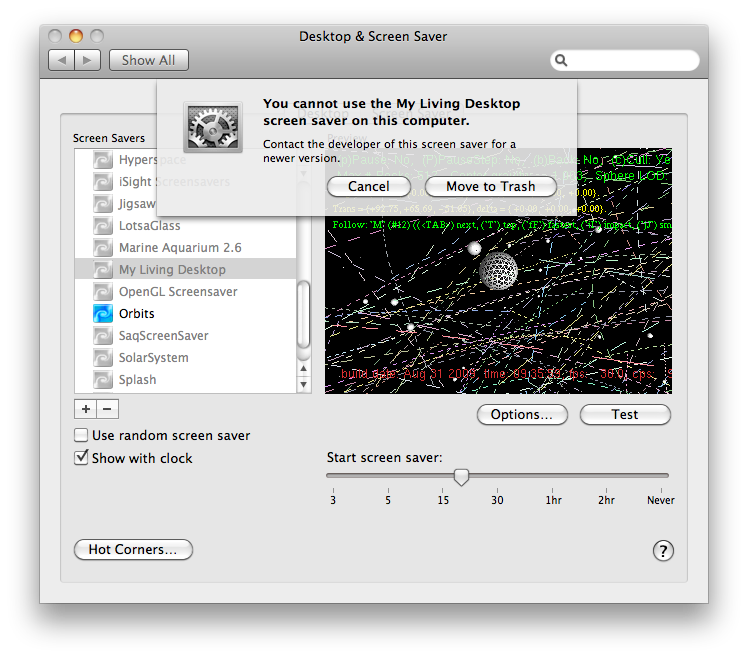
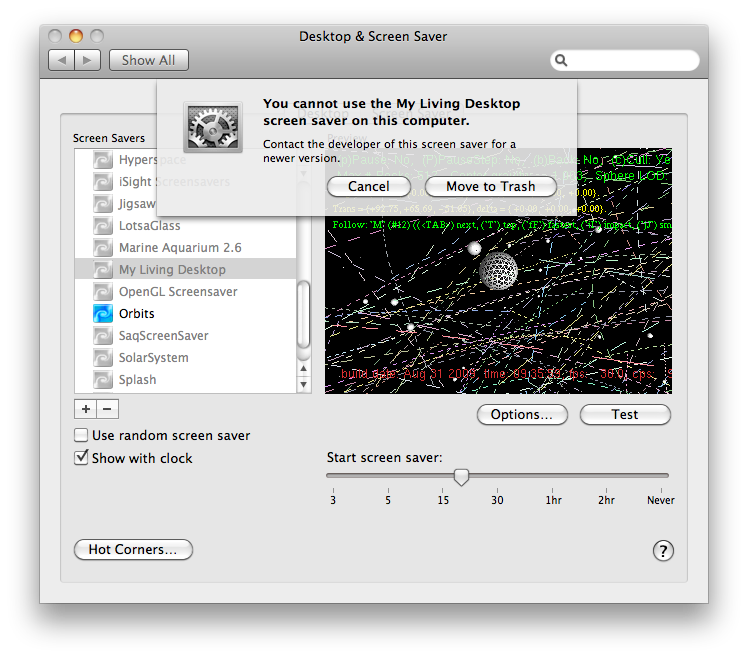
Mac OS X 10.6 (Snow Leopard) screen savers should be built to require Garbage Collection on the X86_64 architecture.
For example, to build a screen saver that will run on both Leopard (10.5) and Mac OS X 10.4 (Tiger):
The architectures should be set to build 32 and 64-bit Intel (and optionally 32-bit PowerPC).
The deployment target should be set to the oldest version of the OS that you want to support (for this example Mac OS X 10.4 (Tiger)).
The SDK root should be set to the newest version of the OS that you want to support (for this example Mac OS X 10.6 (Snow Leopard)).
Garbage Collection should be set to "unsupported" for 32-bit on OS versions prior to Mac OS X 10.6 (Snow Leopard).
Garbage Collection should be set to "required" for 64-bit Intel on Mac OS X 10.6 (Snow Leopard).
Listing 1 Xcode Project or Target Settings necessary for Snow Leopard Screen Savers
ARCHS = x86_64 $(ARCHS_STANDARD_32_BIT) MACOSX_DEPLOYMENT_TARGET = 10.4 SDKROOT = macosx10.6 GCC_ENABLE_OBJC_GC = unsupported GCC_ENABLE_OBJC_GC[sdk=macosx10.6][arch=x86_64] = required |


Document Revision History
| Date | Notes |
|---|---|
| 2009-10-09 | New document that shows how to build screen savers that will work with Snow Leopard (10.6) |
Copyright © 2009 Apple Inc. All Rights Reserved. Terms of Use | Privacy Policy | Updated: 2009-10-09