Restrict UI When Playing Full-Screen Video
iOS is optimized to conserve energy by managing resources efficiently while playing full-screen video. However, additional layers of UI above or below a playing video can degrade this optimization by ramping up additional resources, such as the GPU.
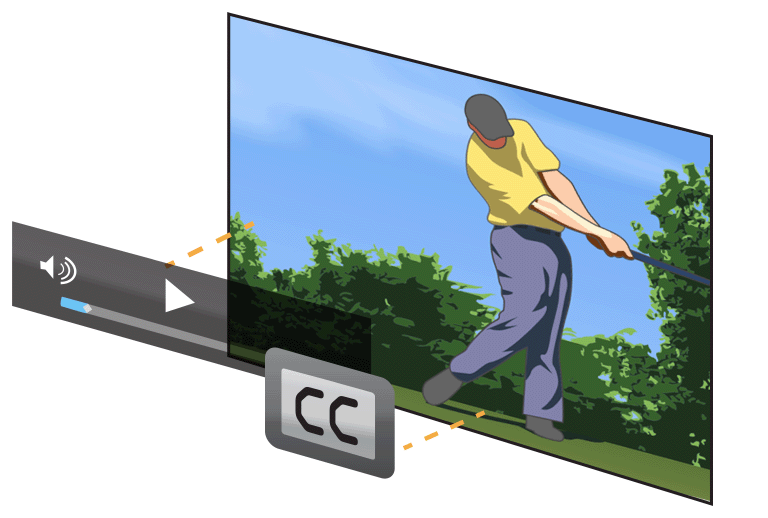
The standard set of video controls provided by the AVPlayerViewController class automatically hide during media playback. Apps should avoid adding additional layers (even hidden ones) above full screen video without good reason. Displaying controls and other UI elements over a full-screen video when the user requests them—such as via a tap—is fine and expected behavior. However, these elements should be removed when the user isn’t interacting with them.
Avoid Extraneous Graphics and Animations
Copyright © 2018 Apple Inc. All rights reserved. Terms of Use | Privacy Policy | Updated: 2016-09-13

