Identity Services Overview
To use the Identity Services APIs, it is important to know how identities work, and how they can be used. The following chapter describes the different types of identities and explains how to use them in OS X. It also explains the APIs available for using identities in your applications.
What Is an Identity?
When most people think about a user account, they think about a home directory. However, a user account is much more complicated than that.
A user account, or user, works in a similar manner to a debit card. You normally think of your debit card as a method to purchase items. When you go to a store, you find what you want to buy and hand it to the cashier along with your debit card. The cashier scans the card, and makes sure your PIN number matches what the bank has on file. Assuming it does, you receive your items and walk out.
A user account on a computer works in a similar fashion. When you log into the computer, the computer asks for a user name and password. The user name is like the debit card number, it specifies who you are. The password is like your PIN number, because it proves you are who you say you are. After you’re approved, the computer can give you access to your files.
But what is really happening when you use your debit card? When the cashier scans the card, the debit card number is sent to the bank. The bank has information about you, such as your name, birthday, social security number, and balance. The bank then tells the cashier whether the card is valid, so he knows if you can buy the item. The basis of the account is really the information stored on the computers at your bank, not the card itself.
In much the same way, a user is defined by its identity, which is a record that contains information about the user. Each identity is stored in a trusted directory known as an identity authority. Your user name is sent to the identity authority and your record is found. Then, if your password matches that on the record, you can get access to any file that your identity has access to.
Each identity contains the following required attributes:
A universally unique identifier (UUID)
A full name (must be unique throughout the system)
A POSIX ID (UID for a user, GID for a group)
A systemwide unique name (POSIX name)
Additionally, identities can contain the following optional attributes:
A home directory (only for users)
Alternate names, known as aliases
An email address
An image
You can edit these attributes using the Accounts preference pane in System Preferences by Control-clicking on the user. See Figure 1-1.
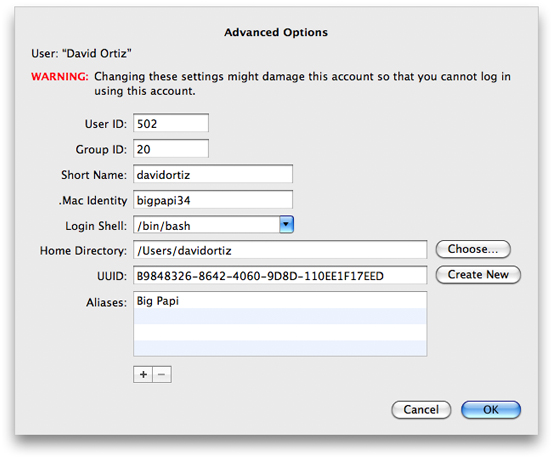
Access Control Lists
Fundamentally, identities are used to control who has access to files and services. If you view the Get Info panel on a file in the Finder, you’ve seen the Ownership and Permissions section (Figure 1-2). This section displays what access users and groups have to the file or folder. These permissions (no access, read only, or read and write) are stored in an access control list (ACL). Every single folder and file on your computer has an associated ACL. Thus you can create very specific, customized access permissions for the files on your computer.
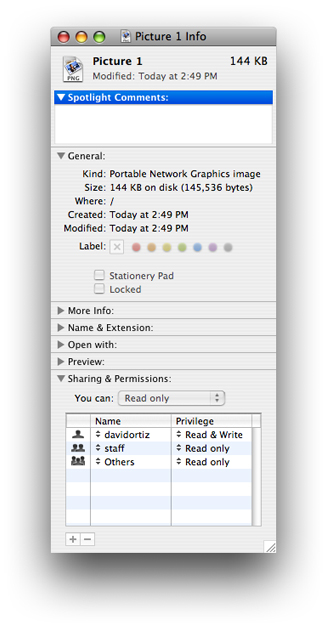
Each sharing service (for example, SSH or AFP) on your computer also has an ACL. An ACL associated with a service is referred to as a service access control list, or SACL. The ability to create and customize ACLs and SACLs with users and groups helps make very secure, very adjustable applications.
Types of Identities
An identity can represent either a user or group:
A user is an identity that has authentication credentials. There are two forms of credentials: a traditional password, and a certificate. A user can be added to ACLs to access files or services. There are four different types of users: administrators, standard, child, and sharing. The list of user types and their features is available in Figure 1-3.
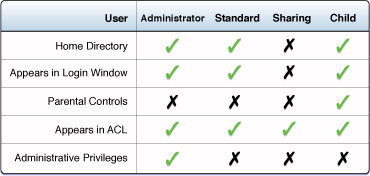
A group is an identity that has other identities as members. Groups can be added to ACLs and provide a powerful way to manage permissions. A group can contain an unlimited number of members.
API Architecture
There are two levels to the Identity Services APIs: the C-based Core Services Identity API and the Objective-C-based Collaboration framework. The Core Services Identity API is comprised of three Core Foundation-based objects that allow you to create, manipulate, and remove users and groups: an identity object, an identity query object, and an identity authority object. The Collaboration framework is a set of wrapper classes for the Core Services Identity API objects. Additionally, it provides user interface support for applications.
An identity object (CSIdentity) represents an identity in an identity authority and contains the attributes of that user or group. The required attributes are a full name, a POSIX name, a UUID, and a POSIX ID. Of these attributes, the POSIX name, the UUID and the POSIX ID can all be autogenerated by the API. User identities also include authentication information (password and/or certificate), and group identities have a list of members. These attributes can be set and retrieved using the appropriate methods, and the user or group represented by the identity object can be stored in the identity’s authority database using a commit method. Each instantiation of the identity class represents one user or group. Identity objects are not limited to sharing users but can also be used to access standard users.
An identity query object (CSIdentityQuery) allows an application to search an identity authority database for users and groups and monitor them for changes. It provides methods for searching for identities by name, UUID, POSIX ID, reference data, or current user. In addition, an identity query object can register to be notified for changes to an identity. For example, if you have an identity object that represents a group, you can use an identity query object to notify you when the group membership changes.
An identity authority object (CSIdentityAuthority) represents a repository of identities. Every OS X system contains a local identity authority that stores the identities local to the system. When you first create a user on a brand new OS X system, the user identity is stored in the local identity authority. An identity authority can also exist on a network directory server. An identity authority object can represent either the local authority, the network-bound authorities, or both.
For a visual representation of how CSIdentity objects and CSIdentityQuery objects interact with an identity authority, see Figure 1-4.
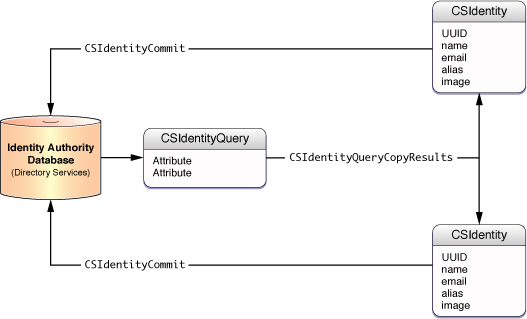
The Collaboration framework allows you to access identities with Objective-C APIs. It also houses the the Identity Picker user interface element. The CBIdentity and CBIdentityAuthority APIs provide the read-only access to attributes of the CSIdentity and CSIdentityAuthority objects.
The Collaboration framework also has methods to convert between the CSIdentity objects and CBIdentity objects. If you have a CSIdentity object and want to use it in Cocoa, use the identityWithCSIdentity: class factory method to create a CBIdentity object from the same identity. Similarly, if you have a CBIdentity object and want to use it in C, use the CSIdentity method on the identity object to return a CSIdentity object from the same identity.
The Identity Picker’s relationship with Identity Services is analogous to the People Picker’s relationship with the Address Book. Just as the People Picker is a user interface element for selecting a person from the Address Book, the Identity Picker is a user interface element for selecting identities. The Identity Picker is a sheet or a modal dialog that allows someone to select users on the system and promote Address Book entries to sharing users. It is managed by a CBIdentityPicker object. More information about the Identity Picker is available in Using the Identity Picker. The class hierarchy of the Collaboration framework can be seen in Figure 1-5.
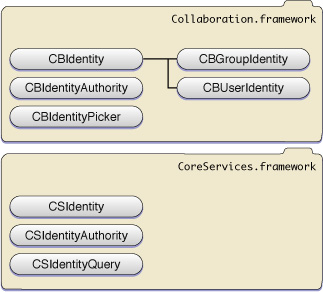
With a strong understanding of the structure of identities, you’ll find the APIs much easier to use, and more powerful.
Copyright © 2012 Apple Inc. All Rights Reserved. Terms of Use | Privacy Policy | Updated: 2012-02-16