Error Responders and Error Recovery
As Why Have Error Objects? points out, NSError objects bring considerable advantages to Cocoa programming. But the Cocoa frameworks also give NSError objects a prominent role to play in architectures for error presentation and error recovery. These architectures enhance the usefulness of error objects. They make it possible for Cocoa applications to present users with a richer and more customizable range of messages, and to attempt recovery from errors as well as informing users of them.
The Error-Responder Chain
The Application Kit, largely through the NSResponder class, defines a mechanism known as the responder chain by which events and action messages in an application are passed up the view hierarchy to windows and eventually to the application object. The Application Kit defines a similar chain of objects for error handling and presentation.
To initiate the journey of an NSError object up the error-responder chain, you can send one of two messages to any object in the chain:
presentError:— for error messages displayed in application-modal alert dialogspresentError:modalForWindow:delegate:didPresentSelector:contextInfo:— for error messages displayed in document-modal alert sheets
Although these methods are declared by the NSResponder class, you may also send them to objects of the NSDocument and NSDocumentController classes. (The NSResponder class is the superclass, of course, of the NSView, NSWindow, NSApplication, and NSWindowController classes.)
The default behavior of both the presentError:... methods—except for the NSApplication implementation—is to send willPresentError: to self before forwarding the presentError:.. message to the next object in the chain. Subclasses can implement the willPresentError: method to inspect the passed-in NSError object and return a customized object. Subclasses might want to do this if they know more than their superclass about the conditions giving rise to the error or if they know best how to recover from it.
For the purposes of illustration, assume that a view object well down the view hierarchy receives the presentError: message. As Figure 3-1 shows, it sends willPresentError: to self and then sends presentError: to its superview, passing it any modified NSError object. The superviews of the originating view do the same thing until finally the window’s content view sends the presentError: message to its window object.
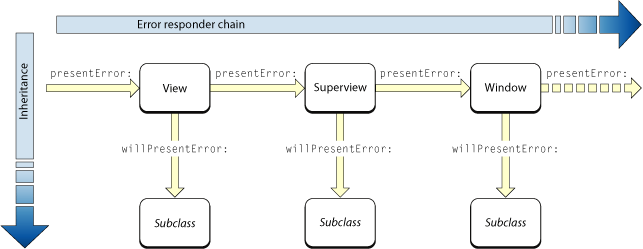
The presentError: message proceeds up the chain of error responders in this fashion until it reaches the global application object, NSApp. As Figure 3-2 depicts, NSApp sends the application:willPresentError: message to its delegate, giving it the same opportunity as the subclass objects in the chain to inspect the error object and possibly modify it—but without the need for a custom subclass. When the delegate returns, NSApp displays the error as (in this case) an alert dialog.
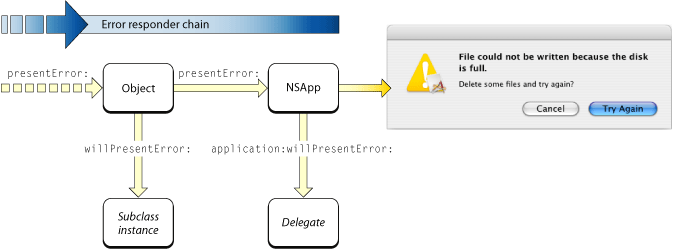
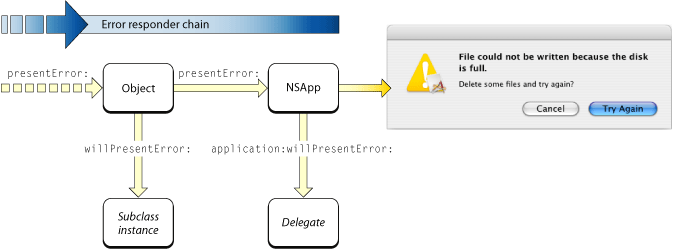
The exact sequence of objects in the error-responder chain varies according to the type of application. For document-based applications, the error-responder chain includes document objects, window controllers, and document controllers as well as views, windows, and NSApp (Figure 3-3).
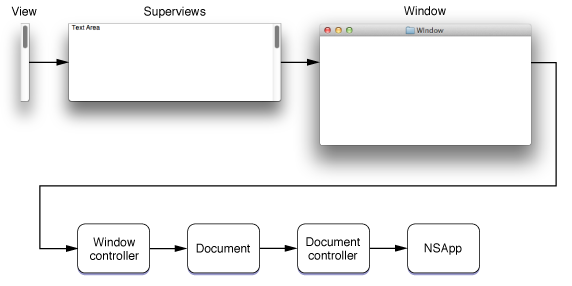
Some Cocoa applications are not document-based but still use one or more window controllers. Figure 3-4 shows the sequence of objects in this error-responder chain.
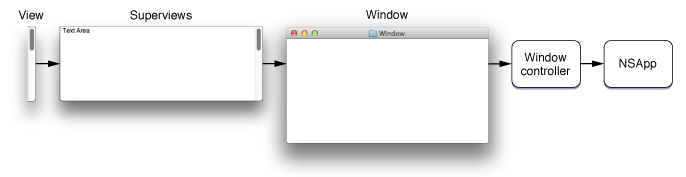
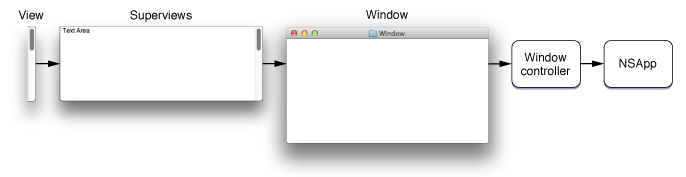
Finally, simple Cocoa applications—those that are not document-based and that don’t use window controllers—have an error-responder sequence as depicted in Figure 3-5.
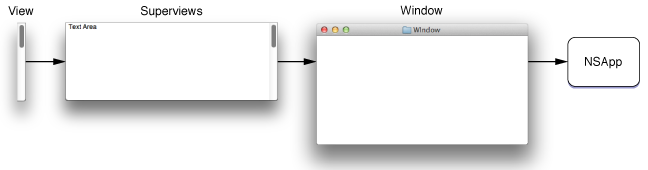
Error Customization
As described in the preceding section, all along the error-responder chain custom subclasses of objects in the chain are given the opportunity to inspect and customize an NSError object if they implement the willPresentError: method. Near the end of the chain the application delegate has the same opportunity in application:willPresentError:. What kind of tests and customizations can take place in these methods?
In either method, you probably first want to determine what the error is. When doing this, test the NSError object’s domain and error code against the constants that are probably related to the error condition. Do not evaluate the description or recovery strings as these can vary, especially when they are localized. You might also narrow down the cause of the error by using domain-specific keys to extract various pieces of information from the user info dictionary.
You might also want to find out if the error object has an underlying error; you can access this object from the user info dictionary with the NSUnderlyingErrorKey key. If there is an underlying error, and this object has a failure reason in its user info dictionary, you can append this localized string to the error description to create a more informative description.
If you decide that you know how to recover from the error, you can add an object to the user info dictionary as the recovery attempter. For a recovery attempter to be effective, it must satisfy the requirements summarized in Error Recovery.
If you are customizing a received NSError object to have a custom error domain and error code, you may choose to store the original error in the user info dictionary as an underlying error. Use the key NSUnderlyingErrorKey for this purpose (or override the recoveryAttempter method).
You cannot modify a received NSError object because the class provides no setter methods and the user info dictionary is immutable. When customizing an error, you must create a new NSError object, initializing with new data plus data from the old error object that you want to carry over. See Using and Creating Error Objects for explicit instructions and examples.
Error Recovery
A recovery attempter is an object designated to attempt, upon user request, a recovery from a specific error. For example, say that a program cannot save a file because it is locked. The recovery attempter could try to unlock it first before overwriting it.
The error recovery mechanism is similar to the delegation design pattern in that a designated object —the recovery attempter—is asked to respond to a user action. An NSError object can encapsulate a recovery attempter and recovery options, which is an array of button titles to display in the error alert. Among the button titles is one requesting error recovery. When an error alert is displayed and the user clicks a button, the application sends a message to the recovery attempter, passing it the index of the button that was clicked. If the “recover” button was clicked, the recovery attempter tries to complete the operation in a way that avoids the error or fixes the condition that gives rise to it. Finally, the recovery attempter informs either the application object or the document-modal sheet delegate whether it was successful.
There are three requirements for error recovery to occur as a result of a user choice:
The recovery-attempter object must implement one of the
NSErrorRecoveryAttemptinginformal protocol methods:attemptRecoveryFromError:optionIndex:delegate:didRecoverSelector:contextInfo:orattemptRecoveryFromError:optionIndex:, depending on whether the error alert is document-modall (sheet) or application-modal (dialog), respectively.The
recoveryAttemptermethod must return a suitable object. To ensure this, you can add the recovery attempter to the user info dictionary as the value ofNSRecoveryAttempterErrorKey, or you can override therecoveryAttemptermethod.The
localizedRecoveryOptionsmust return an array of button titles (including the title of the button that requests error recovery). To ensure this, you can add the array to the user info dictionary as the value ofNSLocalizedRecoveryOptionsErrorKey, or you can override thelocalizedRecoveryOptionsmethod.
For the complete procedure for error recovery, including sample code, see Recovering From Errors.
Copyright © 2005, 2011 Apple Inc. All Rights Reserved. Terms of Use | Privacy Policy | Updated: 2011-01-07