Hiding a Button
There are two ways to hide a button from view: It can be completely transparent, or it can display its border only when the mouse is over it.
To make a button transparent, use
setTransparent:. A transparent button tracks the mouse and sends its action, but doesn’t draw itself. This is useful for sensitizing an area on the screen so that an action gets sent to a target when the area receives a mouse click.To have a button display its border only if it’s active and the mouse is over it, use
setShowsBorderOnlyWhileMouseInside:. The rest of the button’s components are always drawn. Here’s a example of some buttons that show their borders only when the mouse is over them: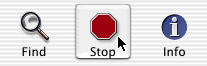
Copyright © 2014 Apple Inc. All Rights Reserved. Terms of Use | Privacy Policy | Updated: 2014-10-16