Retired Document
Important: This document is replaced by File System Programming Guide.
Filtering Out Browser Items
Suppose you want to prevent certain files in an NSOpenPanel object from being selected by the user. You don’t want to filter them out by their extension—other files with the same extension are valid selections—but by some other characteristic. The files could be temporary files or files that contain data you don’t want users to have access to. You can filter files from being selectable in a browser by implementing the delegation method panel:shouldShowFilename:.
Let’s assume that the convention of an initial underscore for a filename marks it as a private file, and you don’t want users to open these files in your application. There are two of these files in a certain directory:
testFile1.txt |
testFile2.txt |
_testFile3.txt |
testFile4.txt |
_testFile5.txt |
When you configure an NSOpenPanel object, set a delegate for it; then implement the panel:shouldShowFilename:method as illustrated in Listing 1. This method is called for each filename to be displayed in the panel’s browser; return NO if the file should not be selectable.
Listing 1 Implementing the panel:shouldShowFilename: method
- (BOOL)panel:(id)sender shouldShowFilename:(NSString *)filename { |
NSString *lpc = [filename lastPathComponent]; |
if ([lpc characterAtIndex:0] == '_') |
return NO; |
return YES; |
} |
When you next run the open panel and select the directory containing these files, you’ll find that he files with the underscore prefixes are now grayed out and are not selectable.
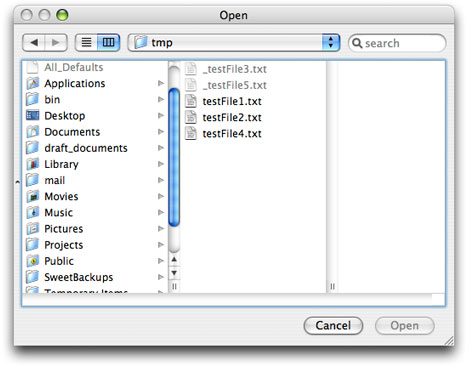
Copyright © 2011 Apple Inc. All Rights Reserved. Terms of Use | Privacy Policy | Updated: 2011-05-25